Creating an amazing podcast is just the first step in the process. If you want to make a real difference in the world of podcasting, you need to become an expert in podcast distribution. It’s like giving potential listeners more ways to find your podcast online, by distributing it across different podcast hosting platforms.
I’m Niall Mackay, The Podcast Guy. Founder of Seven Million Bikes Podcasts. And host of several shows including Vietnam Is Awesome, Smarter Podcasting, and DeltaMV’s Insight Bites. I have helped many, many shows distribute their podcast effectively.

In this post, we’ll be discussing why you should publish your podcast in multiple platforms. By being featured on multiple platforms, it gets more attention and more credibility. These podcast directories bring more new podcast listeners, who are looking for interesting new podcast.
Their user-friendly interfaces make it easy for people to subscribe and engage to you, which strengthens your relationship with listeners. By doing multiple shows and being on more than one hosting platform, you can increase the visibility, brand, and success of your podcast in the competitive podcasting world.
Grasping the Podcast Hosting Platform
A podcast hosting platform is a very important service that makes it easier to make, publish a podcast, and manage podcasts. Podcast hosting involves storing audio files more securely on servers and generating an RSS feed that automatically updates podcast directories and apps with new episode releases.
Hosting platforms offer an array of features, such as file storage of podcast audio files, RSS feed generation, distribution to directories such as Apple Podcasts, Spotify, Google Podcasts, Pocket Casts; analytics, monetization, website interaction, and other easy-to-use interfaces for listeners.
Clarifying Common Misconceptions about Podcast Uploading
For a smooth podcasting journey, it’s important to clear up some of the most common misconceptions about podcast uploading. Some podcasters mistakenly think that it’s enough to just post new episode, directly to podcast directories. They don’t think about the important things that podcast hosting platforms offer.
Large video files uploaded to your own website can cause technical problems, which is different from how hosting platforms are set up. Assuming that all platforms have the same features can lead to wrong expectations, and not all directories update as soon as new episodes are posted.
Also, it’s not always true that you need to be tech-savvy, since many hosting platforms are easy to use and have a lot to offer.

Getting rid of these misconceptions will make the podcasting process easier, from making quality content, to getting it to the ears of the listeners.
Choosing the Right Podcast Hosting Service
When it comes to picking the perfect hosting service for your podcast, it’s like choosing a home for your podcast. You want it to be comfortable and easy to manage.
Look for a hosting service that fits your needs!
Some of the most important things to think about are how reliable it’s storage, automated RSS feed generation, and distribution to major podcast directories, along with how well it can handle future growth. Strong analytics tools that help you figure out who your audience is, good customer service, and easy distribution to other directories, are all very important.
The rest of the decision process includes checking reviews, understanding ownership rights, and making sure that the terms of service are compatible. You can make a smart decision that perfectly supports your podcasting plans by carefully considering all of these factors.

Helpful Post: The 10 Best Podcast Hosting Platforms. And How They Help You Succeed!
Understanding Podcast Platforms and Directories
Understanding podcast platform and podcast directory is important if you want to share your podcast content with the people you want to reach.
Podcast platforms, also called “hosting services”, are the foundational systems where you can post, store, and manage your podcast episodes. These sites make an RSS feed for each episode that has important information about it. This feed is then sent to popular podcast directories everywhere.

Podcast directories are websites that collect and list podcasts so that listeners can browse, subscribe, and listen to episodes. Podcast directories, like Apple Podcasts, Spotify, Google Podcasts, and Pocket Casts put podcasts into categories that make them easy to find new podcasts, and give easy-to-use tools to navigate around.

Building a Podcast Website with Your Hosting Platform
Building a podcast website through your hosting service is an excellent way to increase your podcast’s visibility online and give your listeners a central place to communicate with your content. Choose a podcast hosting service that includes website integration to get started. Choose a domain name that fits the theme of your podcast show and is easy to remember.

Use the platform’s customizable themes to make the site look how you want it to, matching logos, colors, and other graphic components to your brand. Carefully organize and manually submit your podcast to website by making parts for episodes, show notes, series, podcast host’s information, and contact information.
Include an embeddable podcast players to make it easy to listen to episodes, and give each episode its own page with detailed show notes and information about the guests. Make sure to add buttons for subscribing on different platforms and choices for sharing on other platforms and social media to engage and grow a wider audience.
Develop an “About” page to introduce yourself and your podcast’s purpose and a “Contact” page for listener interaction. Use search engine optimization (SEO) methods with relevant keywords and make sure your site is mobile-friendly so that users can access it easily from any device.
Maintain a schedule of regular updates, signaling your podcast’s activity and commitment. By following these steps, you can set up a perfected, interactive website for your podcast that works well with your hosting provider and makes the experience better for your listeners.
Complete Guide to Publishing Episodes, including Uploading Good Audio Quality files and Show Notes
To make sure the quality and interest of new podcast episodes shows, it’s important to take a few important steps before publishing them. By following these steps, you’ll be able to post podcast episodes that stand out with great audio quality, interesting show notes, and effective distribution. This will help you connect with your target audience and grow your podcast’s audience size.

1. Recording and Editing
- Start by making an episode of your podcast. Make sure your content is clear and interesting when you record and edit it.
- Use a high-quality microphone and headphones to record clean and professional audio.
- Using tools like Audacity, Adobe Audition, Descript, or GarageBand, you can edit your recordings to get rid of background noise, pauses, or mistakes.
2. Uploading Good Audio Quality Files
- Most platforms support popular audio formats like MP3. Select your edited audio content and upload it.
3. Writing Effective Show Notes
- Make description for each episode that are interesting and full of information to give listeners background and get them invested.
- Start with a short summary of the episode or a teaser that gets listeners excited.
- Use keywords that are important to the episode in your show notes to help search engines find them.
- Add timestamps to the different parts or topics that are talked about in the episode so that listeners can easily find the information they want.
- Include links to any websites, resources, or products that were mentioned with in the episode.
- Ask people to do something at the end, like join, leave a review, or visit your website.

4. Creating Eye-Catching Podcast Artwork
- Make podcasts cover art that looks good and fits your podcast’s theme, title, and brand.
- Use high-resolution pictures and fonts that are easy to read for the title of the podcast.
- Make sure the art sticks out and is easy to recognize when it’s shown as a small thumbnail.
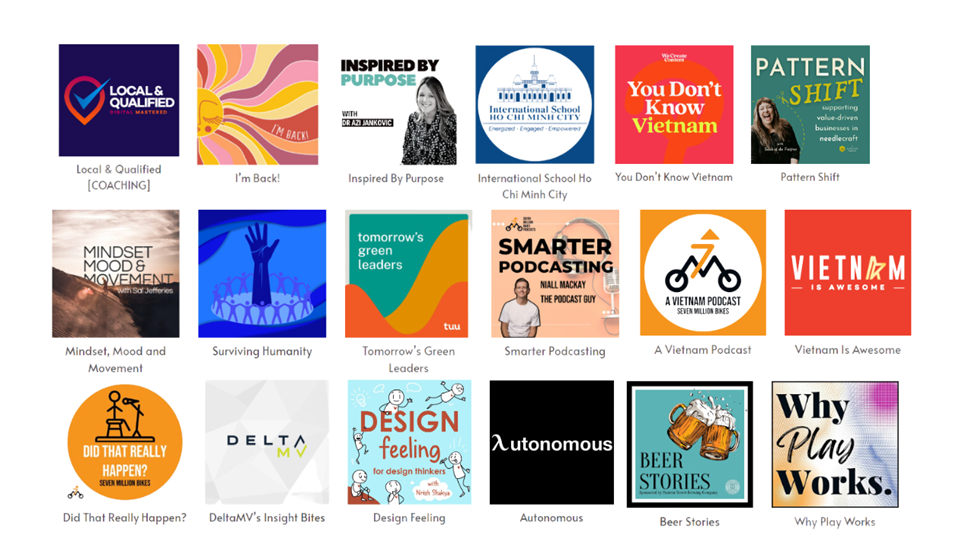
5. Distributing Your Podcast
- Choose a hosting platform for your podcast that is reliable and has tools like file storage, RSS feed creation, and distribution.
- Upload your episodes to the hosting platform and fill out all the necessary metadata, such as the episode’s title, description, artwork, and release date.
- The platform for hosting will immediately make an RSS feed with information about each episode.
- Send your podcast’s RSS feed to Apple Podcasts, Spotify, Google Podcasts, Pocket Casts, and other big podcast directories.
- Keep adding new episodes to your podcast feed to keep your listeners excited.
6. Promoting Your Podcast
- Share your new podcast episode on social media sites to reach your existing listeners and find new ones.
- Use your radio website, email newsletters, and any other online tools to get the word out about your podcast.
- Work with other podcasters, guests, or influencers to get more people to listen to your podcast.
Podcast Submission to Directories
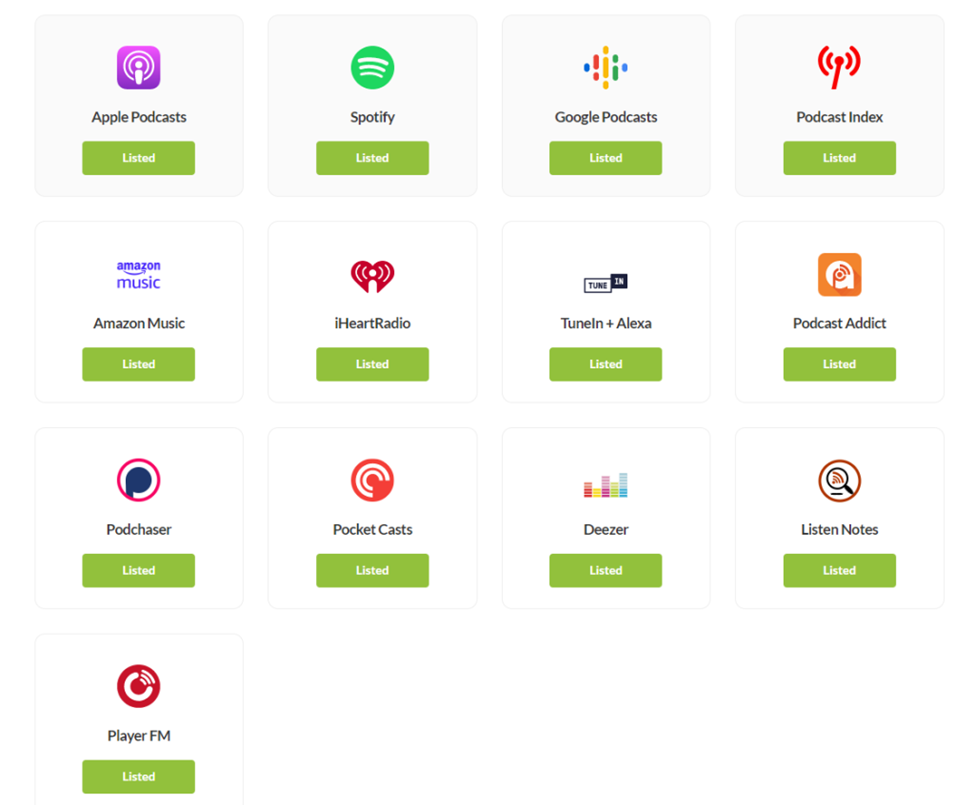
After making sure that everything about your podcast show is of high quality, like the content and artwork, the next step is to upload it on your podcasting platform. But simply posting your episode on your podcast host is not enough.
Submitting your podcast to podcast directory is an important next step if you want to reach a wider audience.
Here’s how it works:
- Generate a Podcast RSS Feed: Your host platform creates a special RSS feed that contains all the details of your episodes, like titles, descriptions, and links.
- Select Directories: Choose the podcast directories you want your show to appear on
- Apple Podcasts: Apple podcasts app is super popular and available to a massive audience of iPhone and iPad users.
- Spotify: Spotify is a popular music streaming and listening apps service that also lets people listen to podcasts. This makes it easy for people to switch between music and talks.
- Google Podcasts: Google podcastsis like a search engine for podcasts. Together with Google Play music, users of android devices can simply find and play podcasts with Google Podcasts.
- Podcast Index: Podcast Index promotes openness and creative control. It’s a library where podcasters can directly list their episodes and other content, creating a free and diverse environment for podcasts.
- Podcast Addict and Pocket Casts: Podcast Addict and Pocket Casts are user-friendly podcast apps that turn your phone into a podcast hub. They’re like your personal assistants, letting you easily manage and enjoy your favorite podcasts. You can search, subscribe, and listen without hassle.
- Amazon Music: Amazon Music brings podcasts to its extensive music streaming service, offering a mix of audio entertainment.
- Podchaser: Podchaser is like IMDB for podcasts, where you can explore, rate, and review shows. It’s a social platform that connects podcast creators and listeners, making it easier to discover new shows and share your thoughts.
- TuneIn+Alexa: TuneIn+Alexa lets you listen to podcasts through smart speakers like Amazon’s Alexa. It’s like having a voice-activated podcast player, seamlessly integrating podcasts into your daily routines.
- Listen Notes: Listen Notes is a podcast search engine that’s as simple as using Google.
- Deezer: Deezer is a music streaming service that also offers podcasts, expanding your audio options.
- Player FM: Player FM suggests podcasts based on your interests, curating a personalized playlist for your ears.
- iHeartRadio: iHeartRadio combines live radio with podcasts, blending the old and new in audio entertainment.
- Submit Your RSS Feed: Each directory has a submission process. Usually, you provide your podcast’s RSS feed link along with some basic information about your show.
- Directory Approval: The directories review your submission to ensure it meets their guidelines and standards. This step might take a bit of time.
- Listing Goes Live: Once approved, your podcast will be listed on the directory. New episodes will automatically appear as you publish them on your hosting software
Remember that uploading your podcast feed once is usually enough, but it’s always a good idea to check every so often that your episodes are showing up correctly on different directories.
This makes sure that your listeners can easily find your most recent content on different podcasting platform.
Integrating Podcast Episodes on Your Own Website
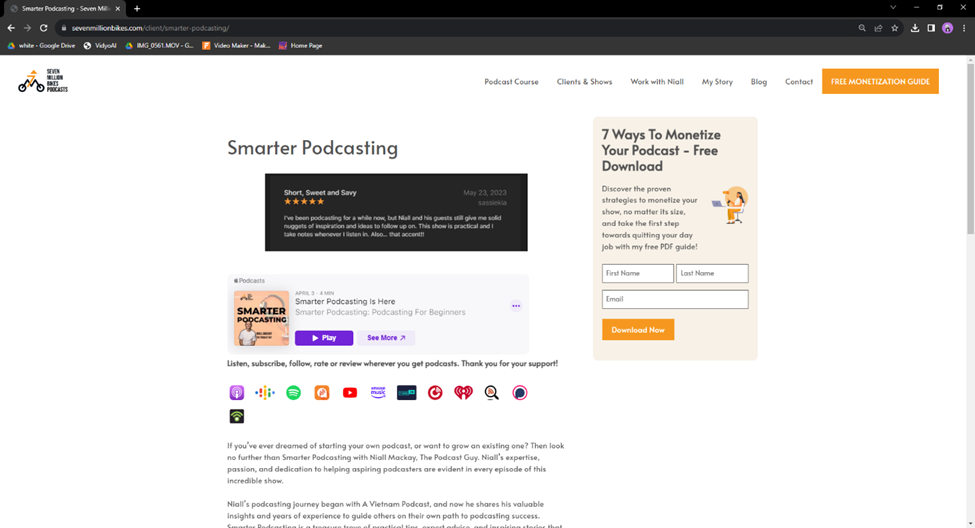
Integrating podcast episodes on your own website can help you engage with your existing audience more listeners, and attract new podcast listeners. Here’s a step-by-step guide on how to do it:
- Choose an Integration Method: You can embed audio players, create dedicated podcast pages, or use plugins if you’re using a content management system (CMS) like WordPress.
- Generate an Embed Code: Most podcast hosting services provide embed codes that you can use to easily display podcast episodes on your website. Look for an “Embed” or “Share” option on your podcast hosting platform to get the code.
- Embed Audio Players: Once you have the embed code, paste it into the HTML code of your website where you want the podcast player to appear.
- Create a Dedicated Podcast Page: If you want to provide more information about your podcast along with the episodes, consider creating a dedicated podcast page on your website. Include episode descriptions, show notes, and any additional information you want to share.
- Use WordPress Plugins: If your website runs on WordPress, you can use podcast-specific plugins to make integration easier.
- Optimize for Mobile: Ensure that the podcast player and episodes are mobile-friendly. Many users access websites from their smartphones, so your design should be responsive and easy to navigate on small screens.
- Provide Show Notes and Transcripts: Consider adding show notes and transcripts for each episode. This not only improves accessibility but also enhances search engine optimization (SEO) by making your content more searchable.
- Include Subscription Buttons: Encourage visitors to subscribe to your podcast by adding subscription buttons for various podcast listening platforms. This can help convert website visitors into dedicated listeners.
- Update Regularly: Keep your podcast episode and content up to date. If you publish new episodes, make sure to update your website accordingly.
- Promote on Social Media: Once you have integrated your podcast on your website, promote the episodes through your social media channels to drive traffic and engagement.
- Track Analytics: Use website analytics tools to track the performance of your podcast pages. This can help you understand which episodes are popular and how visitors are interacting with your content.
- Consider SEO: Optimize your podcast pages for search engines. Use relevant keywords in your titles, descriptions, and show notes to improve your podcast’s discoverability.
Podcast Delivery and RSS Feeds
Podcast delivery and RSS feeds plays an important role in podcast distribution over the internet. Podcast delivery relies on RSS feeds, which serve as podcast aggregators and as standard podcast distribution channels for podcast content.
Here’s how the podcast delivery process works using RSS feeds:
- Creating Content: Podcast creators record and produce episodes, usually in audio format
- Generating RSS Feed: Once you’ve provided the necessary information for each piece of content, the generator will create an XML file following the RSS feed format. This contains metadata about the podcast, such as the title, description, episode titles, publication dates, and links to episode media files.
- Hosting: Podcast media files are hosted on a podcast hosting sites. The RSS feed and media files should be accessible through links.
- Updating Feed: Whenever a new episode is ready for release, creators update the RSS feed by adding a new podcast episode with its details.
- Subscriber Apps: Podcast listeners use various listening platforms (like Apple Podcasts, Spotify, Pocket Casts, etc.) to subscribe to podcasts. These apps regularly check the RSS feed for updates.
- Automatic Downloads: When you upload a podcast episode the app detects a new episode in the RSS feed, it automatically downloads the episode or allows streaming, depending on the user’s settings.
- Listening: Listeners can enjoy the podcast by playing downloaded episodes with just a few clicks or streaming them directly from their Apple podcast or other directory they have.
Comparison of Podcast Directory and Podcast Hosting Service
Podcast directories and podcast hosting services are two different but related parts of the podcasting world. Podcast directories serve as platforms for listeners to access and find podcasts, offering search, subscription, and recommendation features. Apple Podcasts, Spotify, and Pocket Casts are all good examples.
On the other hand, podcast host give podcasters tools to store, manage, and share their podcast material. Some of these services are Libsyn, Podbean, and Anchor. They store media, make RSS feeds, and give analytics.
While podcast directory focus on getting listeners engagement and helping them find new podcasts, hosting services give podcasters the tools they need to manage their material and share it. Together, these two types of services make podcasting easier for both podcasters and listeners.
Buzzsprout Your User-Friendly Podcast Hosting Service for Non-Techy People
Buzzsprout is an ideal podcast hosting service for people who want an easy-to-use tool and especially those who are not tech-savvy. Buzzsprout simplifies the process of making a podcast with its easy-to-use interface and wide range of features, making it easy for podcasters.

It does a great job of automating important tasks, like making RSS feeds and sending content to popular podcast directories like Apple Podcasts and Spotify. This makes it easy for podcasters to focus on making content instead of worrying about technical details.
Buzzsprout instantly optimizes audio files, so you can be sure they sound professional without having to know a lot about editing.
Crack the Code of Effective Podcast Distribution Conclusion
It’s important to understand podcast hosting platforms and directories because they make it easier for you to store your podcast episodes safely, make RSS feeds, and distribute them.
To master successful podcast distribution, you need to do more than just make great content. Through platforms like Apple Podcast, Spotify, and Pocket Casts, you can enhance your visibility, credibility, and reach, attracting new listeners and gaining communication with your audience.


