Editing is the process that makes your raw audio become the polished show your listeners love. For many podcasters, editing is the toughest part. Don’t worry, though. Today, I’m here to guide you through it with the best podcast editing tools available.
I’m Niall Mackay, The Podcast Guy. I’m the founder of Seven Million Bikes Podcasts. I know how frustrating the editing process is because I do it daily. However, editing is much easier now as I have many powerful tools to streamline my workflow.
From the basics to advanced tricks, I’ll cover everything you need to know to help you choose the right podcast editing software.
So, get ready to learn and improve your editing skills.

Why Editing Is Important?
Often overlooked, editing is the magic touch that transforms raw ideas into compelling creations. You should learn how to edit a podcast, but first, let’s see why you need to:
Polish podcast audio
Podcast editing allows you to rectify mistakes made during recording sessions. Even the most seasoned podcasters slip up occasionally, whether it’s stumbling over words, repeating phrases, or getting tongue-tied.
- Background noise
- Silence and pauses
- Filler words
Through careful editing, you can seamlessly splice together different takes, remove unwanted filler words, and smooth out any rough edges in your delivery. By ironing out these imperfections, you ensure that your podcast flows smoothly and maintains a professional veneer, captivating your audience from start to finish.
Brand consistency
Editing contributes to brand consistency by maintaining a uniform tone, style, and format across your episodes. Consistency breeds familiarity, and listeners are more likely to tune in regularly when they know what to expect from your podcast.
Whether using consistent branding elements, such as intros, outros, and music cues, or adhering to a predetermined content structure, such as regular segments or recurring themes, editing ensures that your podcast remains true to its identity and reinforces your brand image with every episode.
Liveliness
Editing podcasts injects life and energy into your content, transforming it from a boring audio recording into a fascinating storytelling experience. Through judicious use of music, sound effects, and dynamic editing techniques, you can create a multi-sensory journey that engages your audience on both an auditory and emotional level.
Editing allows you to craft a narrative arc that keeps listeners on the edge of their seats, eagerly anticipating each new episode.
So, the next time you create something, don’t underestimate the power of editing. It’s the invisible hand that shapes your work, refines your message, and ensures your creativity shines through.
We all know that editing is so important, but it takes time. If you find it frustrating and time-consuming, leverage outsources. Seven Million Bikes Podcasts Editing Service is available to help you all the time. Don’t hesitate to Contact me Now.
Editing Software: My Top 5 DAWs
One of the most important things that podcasters consider is editing software. With so many options available, it can feel overwhelming. Don’t worry, I have some recommendations for you.
The best editing software is the one that empowers you to create your podcast vision. Don’t be afraid to experiment with different options and find the one that best suits your style and budget.
Descript
Descript has always been my best podcast editing software. With a focus on simplicity and efficiency, Descript empowers users to create professional-quality videos without the need for complex software or extensive editing experience.
Moreover, Descript makes collaboration a breeze by allowing me to easily share my projects with others, such as clients or collaborators. Instead of sending large files back and forth, they can simply share a project link with me directly within Descript.
Recording
- Remote Recording
With Descript’s remote recording feature, you can easily invite guests to join your recording session through a shareable link. Participants can join the session directly from their web browser, eliminating the need for additional software or plugins.
Once connected, Descript ensures crystal-clear audio quality, providing a smooth and seamless recording experience for all participants.
- Screen Recording
You can easily capture video footage of your computer screen, including software demonstrations, slideshows, and web browsing sessions. Whether you’re creating instructional videos for your audience or recording presentations for online courses, Descript provides a user-friendly platform for capturing high-quality screen recordings with ease.

Editing and Post-Production
Descript revolutionizes the editing process with its innovative text-based approach, making video and audio editing as easy as editing documents and slides.
- Text-Based Editing
Descript’s text-based editing interface allows users to edit their audio and video content directly within the transcript. Get professional transcripts of your podcasts for accessibility and convenience. Whether you’re removing filler words, cutting out mistakes, or rearranging segments, Descript makes it easy to make changes to your content with just a few clicks.
- Multitrack Audio Editing
Descript’s multitrack audio editing capabilities allow users to work with multiple audio tracks simultaneously, providing greater flexibility and control over their projects.
- Studio Sound
Background noise can be a nuisance, but Studio Sound intelligently tackles this issue. By eliminating distractions like traffic sounds or keyboard clicks, it ensures that only crisp, clear voices are heard. What’s more, it doesn’t just remove noise; it enhances the presence of the voice, giving it a professional polish while preserving its natural dynamics.
- Video Green Screen and AI Eye Contact
Descript isn’t just for audio; it offers impressive features for video editing too. With Descript AI, I can replace backgrounds with ease, unlocking creative possibilities for virtual sets or location changes. Additionally, AI Eye Contact enhances viewer engagement by adjusting eye contact in videos, making for a more compelling and personal connection with the audience.
- Overdub
Overdub is a fantastic tool that lets me make copies of voices, either mine or my guests. This advanced feature is super useful for fixing little mistakes or changing the way something sounds in my podcast. It’s also great for editing interviews without having to record them again.
Audacity
If you’re a beginner, Audacity is a wide choice as it is completely free to download and use. Being open-source software, it’s available for anyone to use and modify without any cost. Although it’s free, Audacity still provides you with the necessary tools:
Recording
Audacity provides a simple yet powerful interface for recording audio directly from microphones, instruments, or other sources.
Its recording capabilities include support for multi-channel recording, allowing you to capture multiple inputs simultaneously. Whether you’re conducting interviews, recording vocals, or capturing live performances, Audacity offers the tools you need to ensure pristine audio quality.
Editing Tools
- Basic Editing
From basic functions like cutting, copying, and pasting audio clips to more advanced features such as time-stretching, pitch-shifting, and noise reduction, Audacity empowers users to manipulate audio with precision and finesse.
Additionally, this free podcast editing software also offers unlimited undo and redo functionality providing peace of mind during the editing process, allowing you to experiment freely without fear of irreversible changes.
- Effects and Plugins
One of the hallmarks of Audacity is its extensive collection of built-in audio effects and support for third-party plugins. Whether you’re looking to add reverb, EQ, compression, or distortion to your audio, Audacity offers a wide range of effects to suit your creative vision.
Additionally, its support for VST, AU, and LADSPA plugins opens up a world of possibilities for expanding its functionality to meet your specific needs.
- Multitrack Editing
Audacity’s multitrack editing capabilities allow users to work with multiple audio tracks simultaneously, making it easy to layer sounds, mix audio elements, and create complex compositions. Whether you’re producing music, editing dialogue, or assembling soundscapes, Audacity provides a flexible and intuitive platform for arranging and manipulating audio across multiple tracks.
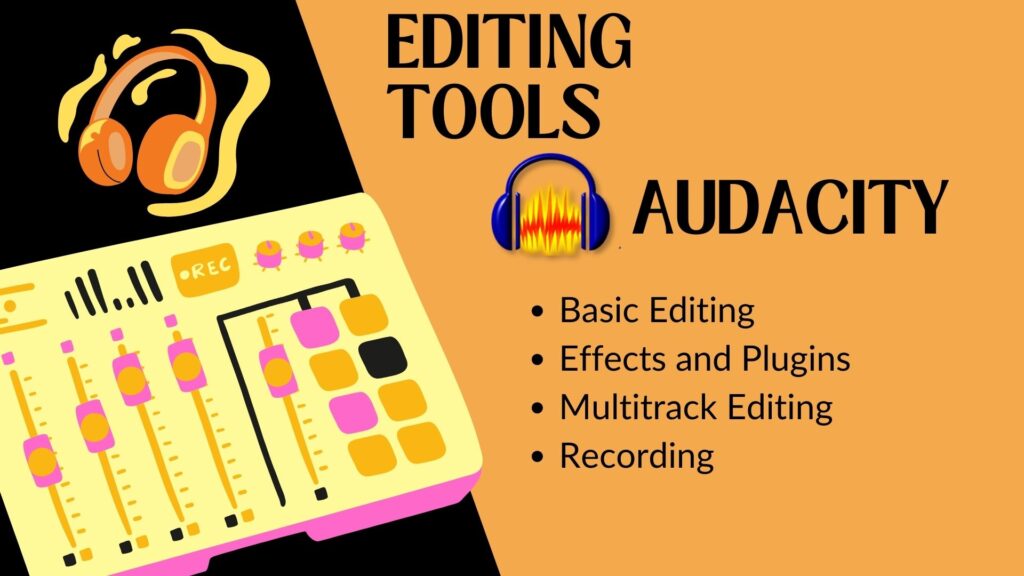
GarageBand
This is another audio editing software, but it’s for Mac users only. GarageBand allows users to record audio tracks using built-in microphones, external microphones, or instruments connected via USB or MIDI. Whether you’re recording vocals, guitar, drums, or any other instrument, GarageBand provides a simple and intuitive interface for capturing high-quality audio. Although often associated with podcasters, it is a versatile software that caters to musicians as well.
Here are some outstanding features:
- Audio Effects and Plugins
GarageBand offers a range of built-in audio effects and plugins for shaping and enhancing your recordings. These include EQ, reverb, delay, compression, and distortion, among others. Users can apply these effects to individual tracks or the entire project to achieve the desired sound.
- Loop Library
GarageBand features an extensive loop library containing thousands of royalty-free loops and samples across various genres. Users can browse, preview, and import loops into their projects to quickly build arrangements and add texture to their music.
- Mixing and Mastering
GarageBand includes a full-featured mixing console with faders, panning controls, and real-time visual meters for adjusting levels and creating dynamic mixes. Additionally, users can apply mastering presets to finalize their tracks and achieve professional-sounding results.
- Integration with Apple Ecosystem
GarageBand seamlessly integrates with other Apple products and services, such as iCloud, iTunes, and Logic Pro X. This allows users to sync their projects across devices, share their music with friends and collaborators, and even export projects to Logic Pro X for further editing and production.
I have compared Audacity vs Garageband because they’re both free. If you interested in these two but don’t know what to choose, read my old blog.
Adobe Audition
Adobe Audition is a versatile podcast recording and editing software designed to elevate your audio content. With its comprehensive set of tools and features, Audition streamlines the process of creating professional-quality podcasts.
Whether you prefer working in a Waveform or Multitrack editor, Audition offers both options for comprehensive podcast audio editing. This flexibility allows you to edit your podcast according to your preferences and workflow.
- Noise Reduction
Achieve the smoothest sound possible with the Essential Sound Panel editing tools. Say goodbye to unwanted beeps, hisses, and background noise that can disrupt your listener’s experience.
- Simple Multi-Speaker Recording
Audition comes with pre-made podcast templates that automatically set up a multitrack recording. This allows you to capture different voices and easily mix them later for seamless audio manipulation.
- Beyond Audio: Branding and Marketing
Improve your podcast’s presence on social media with a Creative Cloud All Apps plan. This plan grants access to Audition along with other Adobe software like Photoshop, Premiere Rush, Illustrator, and Express Post. Create stunning visuals, compelling social media posts, and other marketing materials to promote your podcast and attract new listeners.
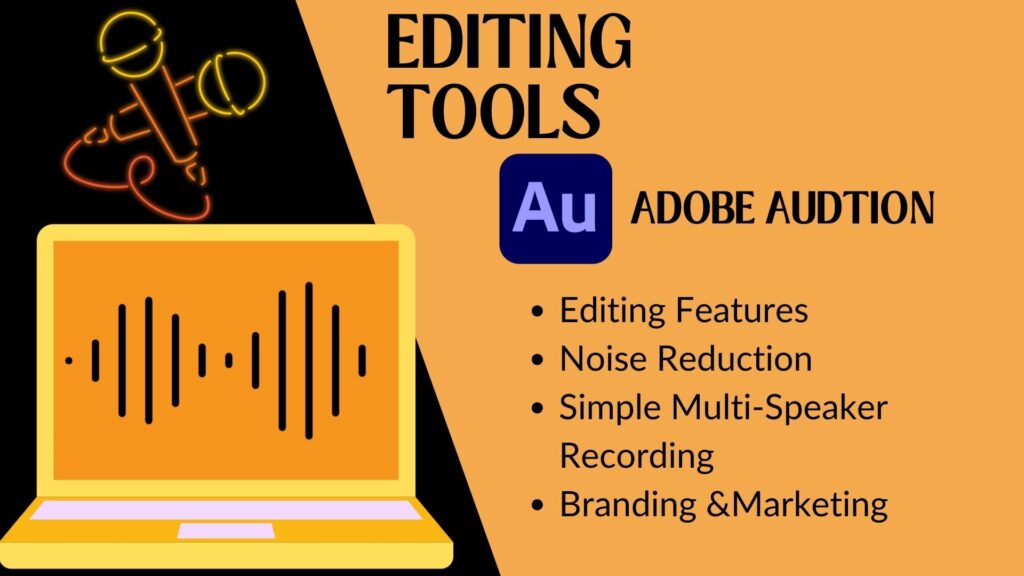
Pro Tools
Pro Tools is a professional-grade digital audio workstation (DAW) that has long been a staple in the music and audio production industry.
- Recording and Editing
Pro Tools offers comprehensive multitrack recording and editing capabilities, allowing users to record and edit multiple audio tracks simultaneously. This makes it ideal for music production, film scoring, podcasting, and more.
Features like punch-in recording (replacing specific sections without stopping the entire recording), extensive MIDI sequencing for composing and editing instrumental tracks, and advanced editing tools for precise audio manipulation cater to the needs of demanding professionals.
- Advanced Mixing Tools
With its advanced mixing tools, Pro Tools enables users to create intricate mixes with precise control over every aspect of the sound. From EQ and compression to automation and effects, Pro Tools provides a wide range of tools for shaping and sculpting audio.
- Avid Audio Engine
Pro Tools is powered by the Avid Audio Engine, which delivers high-performance audio processing and low-latency playback. This ensures smooth and responsive performance, even when working with large sessions and complex projects.
- Extensive Plugin Support
Pro Tools supports a vast array of third-party plugins, including virtual instruments, effects processors, and audio utilities. This allows users to expand their creative palette and tailor their workflow to their specific needs.
It also supports multi-channel audio formats, making it ideal for tasks like film and television post-production, where surround sound is essential.
Editing Equipment: Advanced Features
Noise Gate
A noise gate is a valuable tool in audio processing used to control the level of sound passing through it based on a specified threshold.
Here’s how it works:
- Threshold Setting: The user sets a threshold level, which determines the volume at which the gate opens. Any audio signal above this threshold is allowed to pass through, while anything below it is affected by the gate’s processing.
- Attack and Release: Noise gates typically feature controls for attack and release times. The attack time determines how quickly the gate responds when the audio signal exceeds the threshold, while the release time determines how long it takes for the gate to close after the audio drops below the threshold.
- Hold Time: Some noise gates also include a hold parameter, which dictates how long the gate remains open after the audio falls below the threshold. This prevents the gate from closing prematurely and cutting off sustained sounds.
- Ratio: In some advanced noise gate units, you might find a ratio control, similar to what’s found on a compressor. This allows you to adjust the degree to which the signal is attenuated when it falls below the threshold.
The function of a noise gate is primarily to reduce unwanted sounds or podcast background noise in audio recordings. For example, in a podcast recording, you might use a noise gate to eliminate background hum or hiss during silent portions between spoken words. This can result in cleaner, more professional-sounding audio.
Compressor
At its core, a compressor is like an automatic volume control. Imagine you’re listening to a podcast where the host sometimes whispers and other times practically yells. A compressor can help even out these extremes. It does this by identifying a certain level (called the threshold) and reducing the gain (volume) of any sounds exceeding that level.
Here are the key functions:
- Making quiet sounds more audible: Without compression, quiet vocals or instruments might get lost in the mix, especially when listening in noisy environments. Compression boosts these quieter sections for better clarity.
- Taming loud peaks: Sudden bursts of volume can sound harsh and unpleasant. Compression gently reduces the gain of these peaks, creating a more consistent listening experience.
- Adding punch and presence: Strategic use of compression can enhance the perceived loudness and “glue” different elements of your audio together, creating a more cohesive and powerful sound.

De-Essing
Ever notice a podcast where the host’s “s” sounds or sibilance become distractingly sharp and piercing? That’s where a de-esser comes in. It’s a specialized audio plugin designed to specifically target and reduce these harsh high-frequency sounds in your recordings.
A de-esser helps ensure your vocals are smooth and pleasant to listen to, keeping your audience engaged.
Moreover, By taming sibilance, de-essing allows other crucial aspects of your vocals to shine through, such as the natural breathiness and subtle inflections in your voice. This improves the overall clarity and intelligibility of your message.
Last but not least, a podcast with well-managed sibilance sounds polished and professional. De-essing helps you achieve that broadcast-quality feel, leaving a positive impression on your listeners.
Podcast Editing Tools – Key Takeaways
The editing process not only enhances audio quality and removes distractions but also build a deeper connection with listeners, fostering engagement and loyalty over time.
One of the most crucial aspects of effective podcast editing is selecting the right software to suit your needs. By carefully considering factors such as workflow compatibility, feature set, and budget constraints, you can make an informed decision that empowers you to bring your creative vision to life.
However, effective editing requires more than just technical proficiency; it demands a strategic approach and a keen eye (or ear) for detail.
If you have any questions or difficulties in your podcasting journey, especially editing, don’t hesitate to contact me for a FREE Consultant, or Podcasting Services NOW.


