Audacity vs Garageband: What To Use For Podcast Editing
Follow, subscribe, rate and review!
In the world of podcasting, content creators like you and me are constantly seeking efficient and user-friendly tools to produce high-quality podcasts.
With my journey from A Vietnam Podcast to working with a worldwide community of podcasters, I’ve had my fair share of experiences in podcasting.
I want to cover a topic that’s close to every podcaster’s heart, especially beginner podcasters wondering how to start a podcast: podcast editing. I’ll compare two popular tools in the field – Audacity and GarageBand – and provide you with insights and examples to help you make an informed decision.
When I first started podcasting in 2019 I used a Blue Yeti Ice Microphone (that broke after a year), my 2010 MacBook Pro (which lasted until 2022!!!) and the free built-in software for editing, GarageBand.
Since then, I have also tried Audacity (but now 100% recommend using Descript. Descript however, is not free; it is only $12 a month, but it isn’t free.)
Both GarageBand and Audacity are completely free. And if you’re a Scotsman like me, or just don’t have any budget to wotk with then that will be music to your ears!
I’ll compare these two popular tools – Audacity and GarageBand – and provide you with insights and examples to help you make an informed decision.

Audacity: Unleashing the Power of Open Source
Audacity, a free and open-source digital audio workstation, has been a go-to choice for podcasters due to its robust capabilities and wide array of features. It’s worth noting that Audacity’s compatibility with various platforms and operating systems makes it accessible to a broad range of users. This aligns with your passion for helping podcasters worldwide in diverse fields.
“Audacity’s open-source nature resonates with my philosophy of making podcasting accessible to everyone, regardless of their budget.”
Niall Mackay, The Podcast Guy
Pros:
- Cost-Effective: Audacity’s open-source nature means it comes at no cost, which is particularly appealing for aspiring podcasters or those who want to maintain a budget.
- Customizability: With Audacity’s extensive selection of plug-ins and effects, you can fine-tune your podcast’s audio to your exact preferences. This flexibility resonates with your background as a comedian and teacher, where personalization is key.
- Multitrack Editing: The ability to work with multiple tracks allows you to seamlessly integrate music, sound effects, and interviews, enhancing the overall production quality of your podcasts.
Cons:
- Learning Curve: Audacity’s vast array of features can be overwhelming for newcomers. However, your role as a teacher and podcaster allows you to guide others through the learning process.
- User Interface: While functional, Audacity’s user interface might seem outdated compared to more modern software. However, your experience with early podcasting platforms makes you appreciate the software’s core functionality.
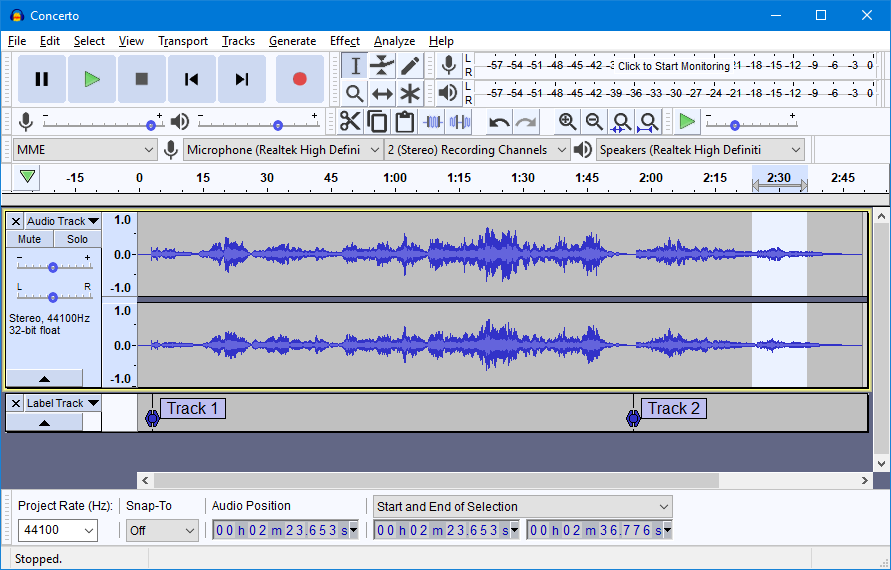
GarageBand: The Mac User’s Delight
Now, GarageBand – a software that’s gained a strong reputation among Mac users. As someone who’s worked in comedy, fundraising, and podcasting, I know the importance of tools that are not only effective but also easy to use.
“GarageBand’s simplicity aligns perfectly with my mission of helping podcasters focus on content without getting bogged down by technical complexities.”
Niall Mackay, The Podcast Guy
Pros:
- User-Friendly Interface: GarageBand’s sleek interface is a breath of fresh air, especially for those new to podcast editing. It allows you to dive right into the creative process without feeling like you’re lost in a maze of features.
- Seamless Integration: Being a Mac user when I started, I appreciate the seamless integration that GarageBand offers with Apple products. This synergy streamlines the podcasting workflow and aligns well with my dedication to making podcasting more efficient.
- Built-in Sound Library: I know the importance of sound effects to enhance storytelling. GarageBand’s extensive sound library has saved me time and effort, allowing me to focus on crafting engaging content.
Cons:
- Platform Limitation: As much as I love GarageBand, it’s exclusively available for Mac users. While this worked for me when I had a Mac (I no longer do), it poses a challenge for cross-platform collaborations.
- Limited Advanced Features: If you’re looking for advanced editing features, GarageBand might fall short. However, as someone who’s focused on building communities and helping podcasters find their voice, sometimes simplicity is key.

| Audacity | GarageBand | |
| Pros | – Great for advanced editors – Countless sound editing features – Can work on multiple tracks – Compatible with any device | – Beginner-friendly interface – Virtual intstruments and loops – Perfect for Mac users – Comes with prerecorded sounds |
| Cons | – Not beginner friendly – Interface isn’t intuitive – Doesn’t support MIDI recordings – No prerecorded material | – Only compatible with Apple Devices – Limited advanced features |
Audacity
Audacity is the most popular free sound editing software on the internet. It’s been around for 20 years and it is compatible with macOS, Windows, and Linux. If you are editing a podcast episode, chances are high that you will try Audacity at some point. It can record, post-process, normalize sounds, trim, fade in and out sounds, making you feel like an absolute professional sound editor.
For podcasters, though, Audacity offers great features of noise reduction and isolation that improves the sound quality. Plus, you can record your audio directly with your microphone on Audacity and play back sounds.
On Audacity there is an option to do video editing as well! Although it might not be the easiest platform to edit your videos, Audacity offers unlimited undos, cutting and copying of a video file.
In case you wonder what audio file formats are compatible with Audacity, you can import and export popular audio files such as WAV and MP3.
Basically, you can do anything with Audacity, however, the interface still fails to appeal for complete beginners. Even though there are countless advanced features to choose from, Audacity is challenging software for newbies who never used any sound editing software. So, if you happen to look for a beginner friendly interface keep on reading.
Garageband
Mac owners, listen! Garageband has been sitting and waiting for you to use it. It’s been there, eyeing you.
Garageband is a completely free audio workstation for Apple users. You can easily create music and edit your podcast episodes. Similarly to Audacity, on Garageband you can record and playback audio files, however, the interface is so much more intuitive for newbies to start editing.
Garageband is also great for sound manipulation where you can reverb, echo and distort the audio as you wish. Since it is an audio workstation, Garageband includes virtual instruments and pre-recorded music lessons for musicians too .
For beginner podcasters, I would recommend starting with Garageband as you can learn the basics of audio editing and the structure of any audio editing software.
Do professionals use GarageBand?
Do you think professionals would not use Garageband? You’re wrong. Garageband offers a wide range of sound editing features, even Rihanna’s Umbrella was edited on Garageband. You can confidently say that Garageband is a great option for both beginners and professionals. As for podcasters, I recommend this software over Audacity due to the intuitive interface and smaller learning curve. However, it is heavily dependent if you have an Apple device or not.
Decision Time: Audacity or GarageBand?
Key Factors
- Experience Level: If you’re well-versed in audio editing and value customization, Audacity might align better with your expertise.
- Ease of Use: If a user-friendly interface and seamless integration are top priorities, GarageBand’s simplicity might resonate with you.
- Collaboration Needs: Depending on your interactions with diverse podcasters, Audacity’s cross-platform compatibility could be a strong advantage.
Which is easier: GarageBand or Audacity?
It really depends.
GarageBand is generally considered to be easier to use compared to Audacity, especially for users who are new to audio editing and podcast production. GarageBand’s user-friendly interface, intuitive controls, and seamless integration with the Apple ecosystem make it a popular choice among beginners and Mac users.
Its drag-and-drop features, built-in loops, and visual layout contribute to its simplicity, allowing users to create podcasts with relative ease.
On the other hand, Audacity offers more advanced features and customization options, which can make it slightly more complex for beginners to grasp initially. While Audacity provides a wide range of tools for in-depth audio editing, it may require some time and practice to become familiar with its interface and capabilities.
However, for users who are willing to invest the time to learn, Audacity can offer a higher degree of flexibility and control over audio editing.
Ultimately, the choice between GarageBand and Audacity depends on your level of experience, comfort with technology, and specific podcasting needs.
If you’re looking for simplicity and ease of use, GarageBand might be the preferred option. If you’re willing to invest time in learning a more comprehensive tool with advanced features, Audacity could be the right fit for you.
Final Verdict – Audacity vs Garageband: What To Use For Podcast Editing
Audacity and GarageBand both offer unique strengths for podcast editing. Audacity brings versatility and customization. On the other hand, GarageBand streamlines your experience with its user-friendly interface and seamless Apple ecosystem integration.
Choose Audacity if you’re a PC user and don’t have the budget for Descript.
It has exceptional customizability in audio editing. For instance, if you’re recording an interview, Audacity allows you to fine-tune the audio quality by applying various effects like noise reduction, equalization, and compression. This level of control enables you to enhance the clarity of your guest’s voice, eliminate background noise, and create a polished and professional podcast episode that resonates with your audience.
Opt for GarageBand if you want seamless integration of music and sound effects.
Suppose you’re creating a new episode that requires a catchy intro tune or some mood-enhancing background music.
GarageBand’s built-in sound library offers a vast selection of royalty-free loops and effects that can be effortlessly integrated into your podcast.
This feature is particularly beneficial when you want to set the tone, create transitions, or punctuate moments in your podcast with a musical touch.
Both Audacity and GarageBand offer valuable tools that will help you create a high-quality podcast. Just ensure that your content remains engaging, high-quality, and true to your vision.
Editing Service – Seven Million Bikes Podcasts
Mastering these editing tools is not as easy as pie, you need to invest your time and effort. But what if you don’t have time? Editing Service is a wise choice.
We know your time is valuable, so we handle all the heavy lifting. Your podcast will be polished and publication-ready, allowing you to focus on delivering your message. And because we understand the podcasting world’s need for timeliness, expect a swift 48-hour turnaround for your edited episodes.
Confident recording, hassle-free editing – that’s what we offer. Whether it’s audio or video, we’ve got your content covered from start to finish. Enjoy the peace of mind that comes with our tech support, ensuring a smooth recording process without any glitches.
Want more podcasting advice? I Can Help You!
With my services, I can help you make your podcast dream come true. From recording, hosting and especially editing, you can focus fully on producing quality content and leave the burden to my team.
Need More Support? Book a Free Consultation NOW!
Podcasters out there, if you have your podcast community with dedicated listeners, it’s time to turn them into loyal buyers! Let me help you with 5 secrets in my FREE E-book!
Don’t miss out on this opportunity to boost your podcast’s revenue.


