Editing a podcast can feel like a marathon. Trimming silences, cleaning up background noise, and perfecting the flow – it all adds up. While the human touch is irreplaceable for adding that special spark to your show, there’s a new wave of technology offering a helping hand: AI Podcast Editing.
I’m Niall Mackay, founder of Seven Million Bikes Podcasts. As a podcaster for years, I’ve always been on the hunt for efficient podcasting tools and apps to streamline my workflow, especially the editing process. Recently, I stumbled upon some incredible AI podcast editing tools that have completely transformed how I edit my shows.

Imagine a tool that automatically removes stumbles and “umhs,” balances volume across different speakers, or even transcribes your interviews. An AI podcast editing tool can’t replace your vision, but it can become your editing partner.
From audio to video podcasts, these AI tools that I’m going to introduce will make the post-production process smoother and more efficient.
Table of Contents
Why Taking Advantage of AI Podcast Editing Tools?
Save Time and Frustration
One of the most significant benefits of using AI podcast tools is the efficiency they bring to the editing process. AI podcast tools streamline time-consuming tasks such as transcription, editing, and sound enhancement, allowing you to produce episodes faster and with less manual effort. This efficiency frees up your time to focus on creating high-quality content and engaging with your audience.
Quality Improvement
AI tools are equipped with advanced algorithms and machine learning capabilities that can significantly improve the quality of your podcast. By automatically detecting and removing filler words, enhancing audio clarity, and providing accurate transcripts, these tools ensure that your episodes sound professional and are easily understandable to listeners.
Additionally, AI-powered editing features such as noise reduction and audio enhancement can help you achieve studio-quality sound without the need for expensive equipment or extensive audio engineering skills. With an AI tool by your side, you can enhance the overall production value of your podcast and deliver a superior listening experience to your audience.

Accessibility for All Skill Levels
AI podcasting tools are designed to be user-friendly and accessible to podcasters of all skill levels. Whether you’re a beginner looking to improve your podcast audio quality or an experienced podcaster seeking to streamline your workflow, AI tools offer intuitive interfaces and automated processes that simplify the editing process.
Additionally, the accessibility of AI tools means that you don’t need extensive technical expertise or a background in audio engineering to achieve professional results. By leveraging AI technology, you can take your podcast to the next level and reach new heights of success in the podcasting world.
AI Podcast Tool – Common Concerns and Misconceptions
Ethical Considerations
With the increasing integration of AI in podcast editing, ethical implications arise. Questions regarding data privacy, algorithm bias, and the potential for job displacement among human editors are valid concerns. While AI tools offer efficiency and convenience, it’s crucial to remain mindful of the ethical implications and ensure responsible usage.
Quality Control
A common misconception about AI tools is the assumption that they may compromise the quality and accuracy of podcast content. However, advancements in AI technology have led to increasingly reliable and precise editing capabilities. By carefully selecting reputable AI tools and implementing quality control measures, podcasters can maintain the integrity and professionalism of their content.
Human Touch
Despite the automation provided by AI podcasting tools, human involvement remains indispensable in the editing process. While AI can streamline tasks and enhance efficiency, it lacks the creative intuition and emotional intelligence that human editors bring to the table.
Incorporating a balance of AI-powered automation and human oversight ensures that podcasts retain authenticity and resonate with audiences on a deeper level.
Top 5 AI Podcasting Tools
Not only in podcast editing, these tools cover various aspects, from planning and content creation to editing, production, marketing, and distribution. Each tool caters to specific needs, you can choose based on your requirements and preferences. I promise with the help of these AI apps, you no longer need to spend hours and hours doing boring repetitive tasks.
1. Descript – My number one recommendation
If you have read my old blog, you may know that I have used Descript for years in my podcasting journey to create professional-quality podcasts.
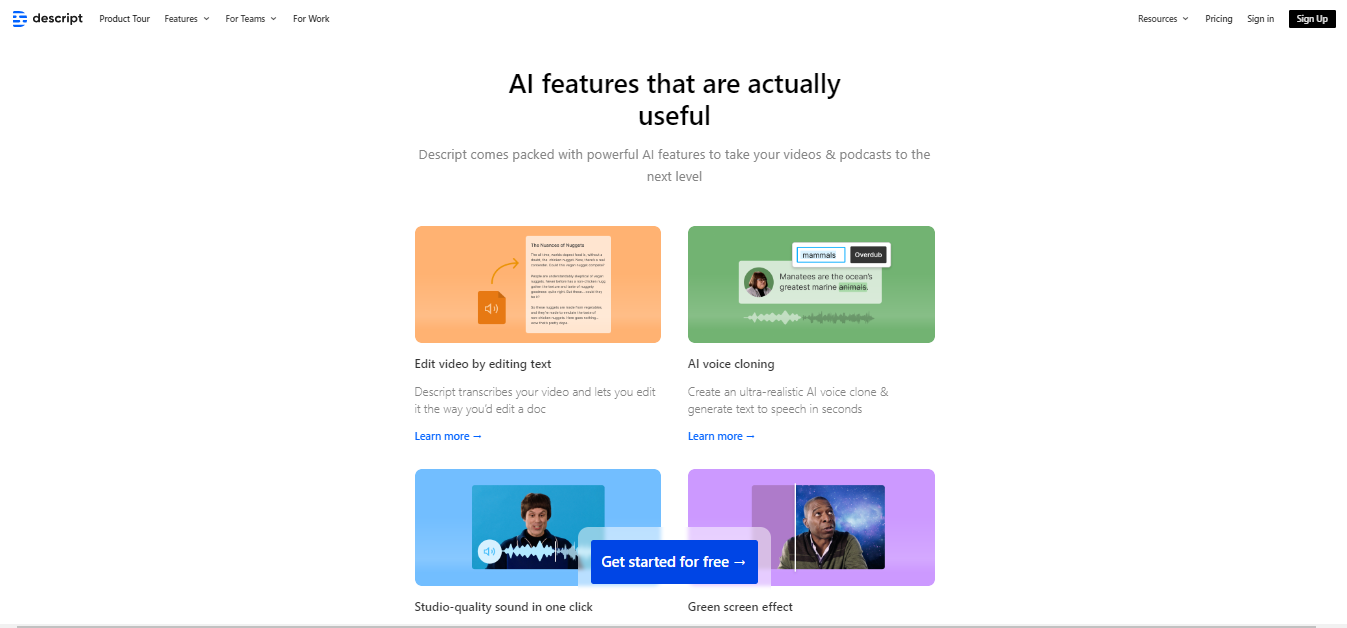
Descript is an intuitive audio workstation that uses a text-based editing system. It doesn’t just offer standard editing tools; it leverages advanced AI to enhance audio and streamline your workflow. Here’s a closer look at some of its key AI features:
Overdub: Your Voice, Cloned to Perfection
This innovative feature lets you create a synthetic clone of your voice (or your guest’s voice) using a short sample.
- Fixing mistakes: Made a small stumble in your narration? Simply type in the correction and Descript’s AI will generate audio that matches your original voice perfectly.
- Adding variety: Want to introduce subtle vocal variations within your content? Overdub allows you to experiment with slightly different tones or inflections.
- Guest voice cloning: Need your interviewee to repeat a specific phrase for clarity? Clone their voice for seamless edits without having to reach out to them again.
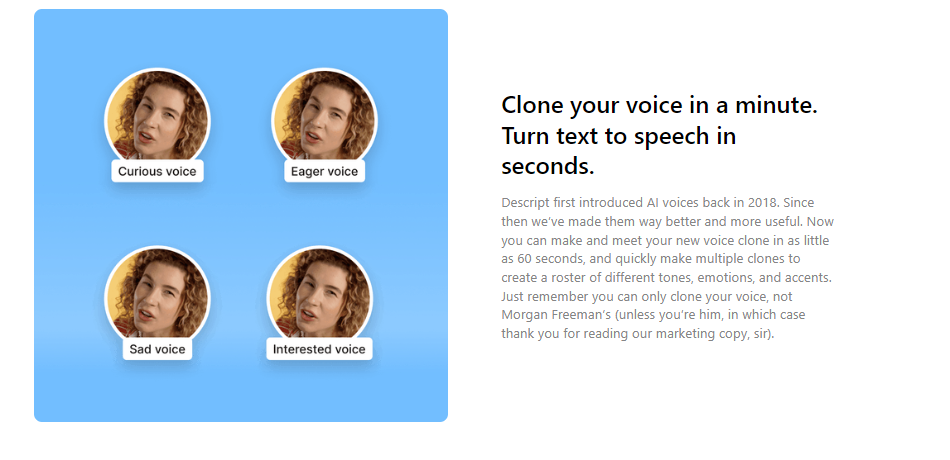
Enhance audio track
Background noise can be a major distraction for listeners. Descript’s Studio Sound feature tackles this issue head-on using a powerful AI algorithm:
- Eliminate background noise: Traffic rumbles, air conditioner hums, or keyboard clicks – Studio Sound intelligently removes these distractions, leaving behind only your clear voice.
- Enhance voice presence: Studio Sound doesn’t just remove noise; it also subtly boosts the presence of your voice, making it sound richer and more professional.
- Restore clarity, not silence: Unlike basic noise reduction tools that can leave audio sounding muffled, Descript preserves the natural dynamics of your voice while eliminating unwanted background elements.

Filler word removal
We all use filler sounds like “um,” “uh,” or “like” when speaking naturally. However, in polished audio or video content, these can sound distracting.
Descript’s Remove Filler Words feature comes to the rescue. With a few clicks, you can identify and eliminate these unwanted pauses and utterances, resulting in a tighter, more professional-sounding final product.
Transcription AI
Transcribing audio and video content can be a tedious and time-consuming process. Descript’s Automated Transcription feature eliminates this burden using its powerful AI engine. Simply upload your file, and Descript will transcribe audio automatically in a minute with impressive accuracy.
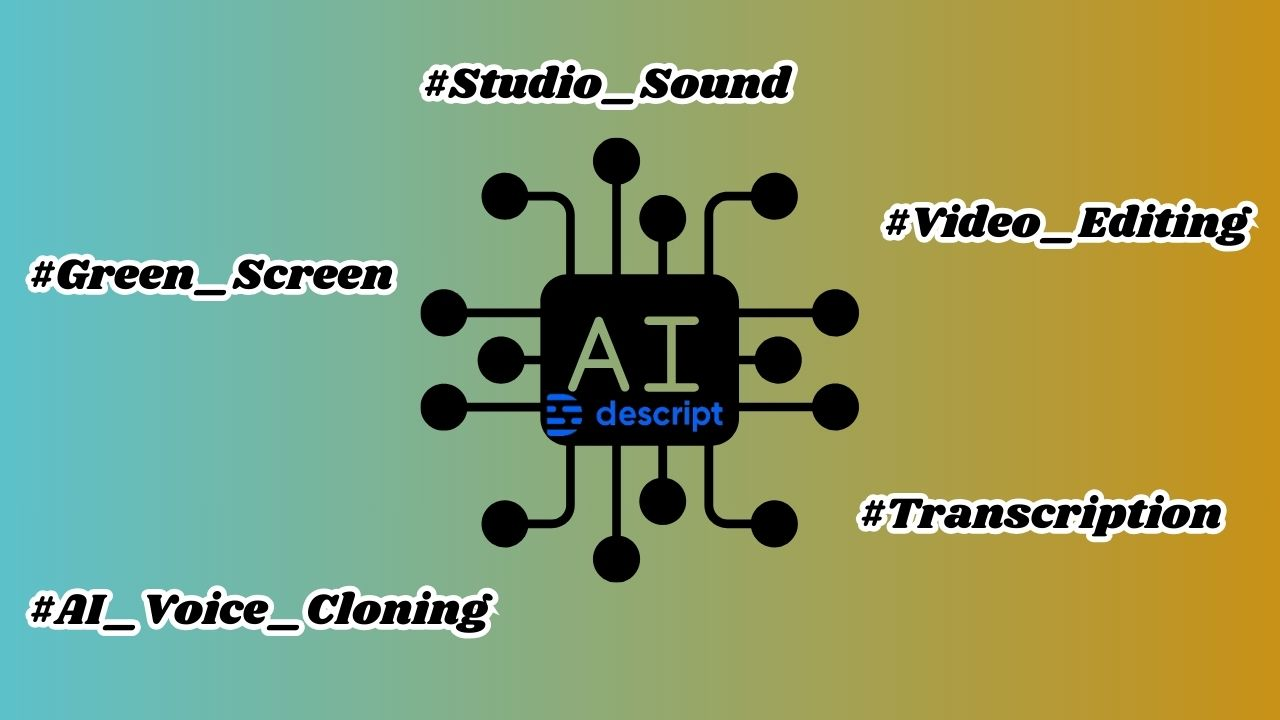
Video Green Screen and AI Eye Contact
Descript isn’t just for audio; it offers features for video editing as well. The Video Green Screen feature allows you to replace the background of your video with any image or video, opening up creative possibilities for virtual sets or location changes.
- Enhanced connection: Descript’s AI can adjust your eye contact in videos, making it appear as if you’re directly looking at the viewer. This creates a more engaging and personal connection with your audience.
- Confidence boost: Feeling nervous during recording can lead to looking away from the camera. AI Eye Contact can subtly correct this, making you appear more confident and focused in the final video.
These AI features in Descript represent a powerful toolkit for content creators. By harnessing the power of AI, Descript helps you edit audio and video content faster, easier, and with a professional polish.
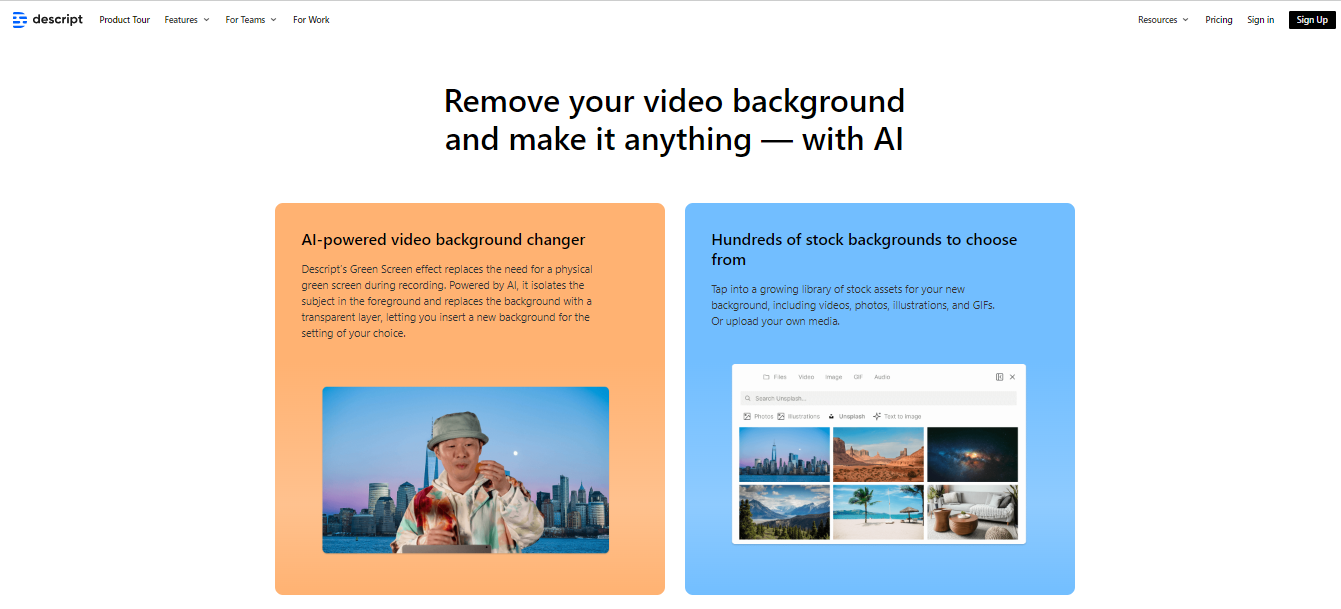
Pricing Options
- Free Plan: Perfect for beginners or those on a tight budget, Descript’s free plan offers basic editing features and up to three hours of transcription per month.
- Creator Plan: Priced at $12 per month, the Creator plan unlocks unlimited transcription and editing features, making it ideal for solo podcasters or small teams.
- Pro Plan: For larger teams or podcasters with more advanced editing needs, the Pro Plan offers additional collaboration features and priority support for $24 per month.
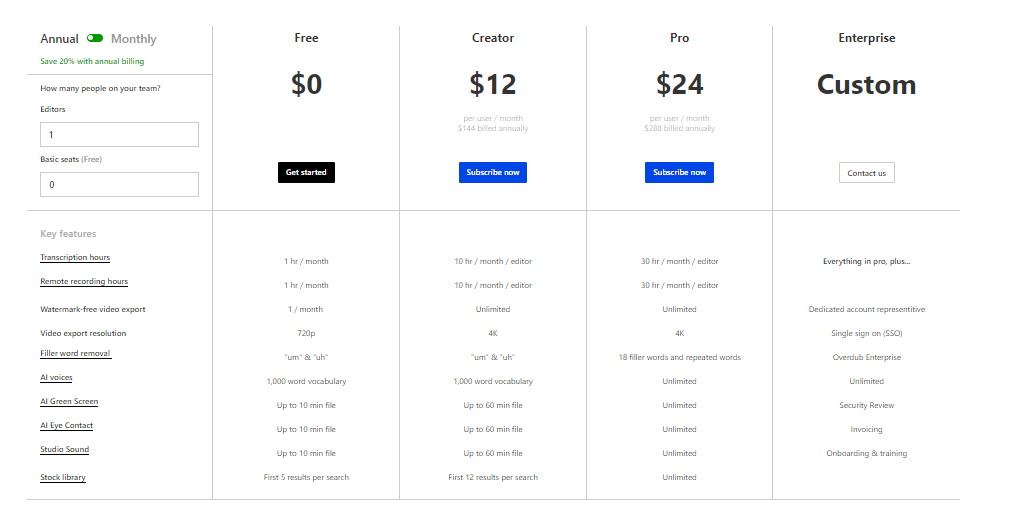
2. Cleanvoice
Another AI editing app is CleanVoice. It offers a wide range of automatic editing features:
Speech Improvement
- Multilingual Filler Remover
Cleanvoice tackles speech disfluencies in over 20 languages, catering to a global audience. It even recognizes and handles various accents, ensuring seamless editing for creators from diverse backgrounds.
- Smart Removal with Context
AI doesn’t simply remove pauses; it analyzes the context. Short thinking pauses are preserved, while longer silences between topics are strategically shortened. This ensures your message remains clear and engaging without sounding robotic.
- Heavy Breathing Removal
Heavy breathing can be a common audio annoyance, especially during interviews or recordings under pressure. This is particularly helpful for creators who may not have access to a perfectly quiet recording environment.

AI Noise Removal
- Background Noise Removal
Cleanvoice’s AI effectively removes these noises, leaving you with a clean and professional-sounding recording. This is crucial for podcast creators who may not have access to a pristine recording studio.
- Multi-Track Noise Reduction
Many podcasts involve multiple speakers on separate audio tracks. Cleanvoice’s multi-track noise reduction feature ensures consistent noise removal across all tracks, maintaining audio balance and clarity throughout your recording. This eliminates the need for tedious individual track editing.
Price
- Free Trial
Before committing to a subscription, users can take advantage of Cleanvoice’s free trial, which provides 30 minutes of credit to test out the service.
- Subscription Plans
For those seeking a consistent editing solution, Spext offers subscription plans with varying monthly processing hours:
10 Hours/month: Priced at 10€, equivalent to 1€ per hour of processed audio.
30 Hours/month: Available at 25€, translating to 0.83€ per hour of processed audio.
100 Hours/month: Ideal for heavy users, priced at 80€, which amounts to 0.80€ per hour of processed audio.
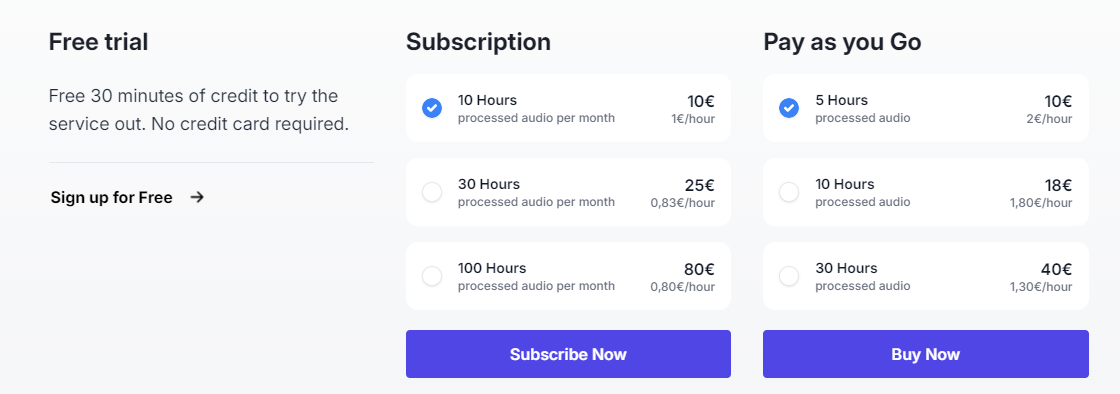
3. Adobe Podcast AI
Like other Artificial intelligence, Adobe can enhance speech by tackling background noise and echo, transforming recordings into professional-sounding audio. What sets it apart is the “Mic Check” function:
This handy tool acts like a virtual sound engineer, identifying and resolving common microphone issues before you hit record. Using this tool is simple:
Grant microphone permission: This allows Mic Check to analyze your audio input and provide accurate feedback.
Click “Test Mic” and say the phrase “How is my microphone setup and placement?”
Adobe will analyze your recording based on four key factors:
- Distance to the microphone: Are you sitting too far away? It will let you know if you need to scoot in a bit for optimal audio quality.
- Background noise: Is there an unwanted background hum or chatter? While it can’t eliminate noise entirely, it can help you assess the situation and potentially choose a quieter recording environment.
- Echo: Is your recording environment causing an echo effect? Mic Check will alert you if this might be a problem.
In addition, Adobe Podcast AI offers a robust “Pre-Edited Royalty-Free Music” library, comprising intros, outros, transition sounds, and background music. This comprehensive selection enables podcasters to enhance the sonic identity of their podcasts with ease.
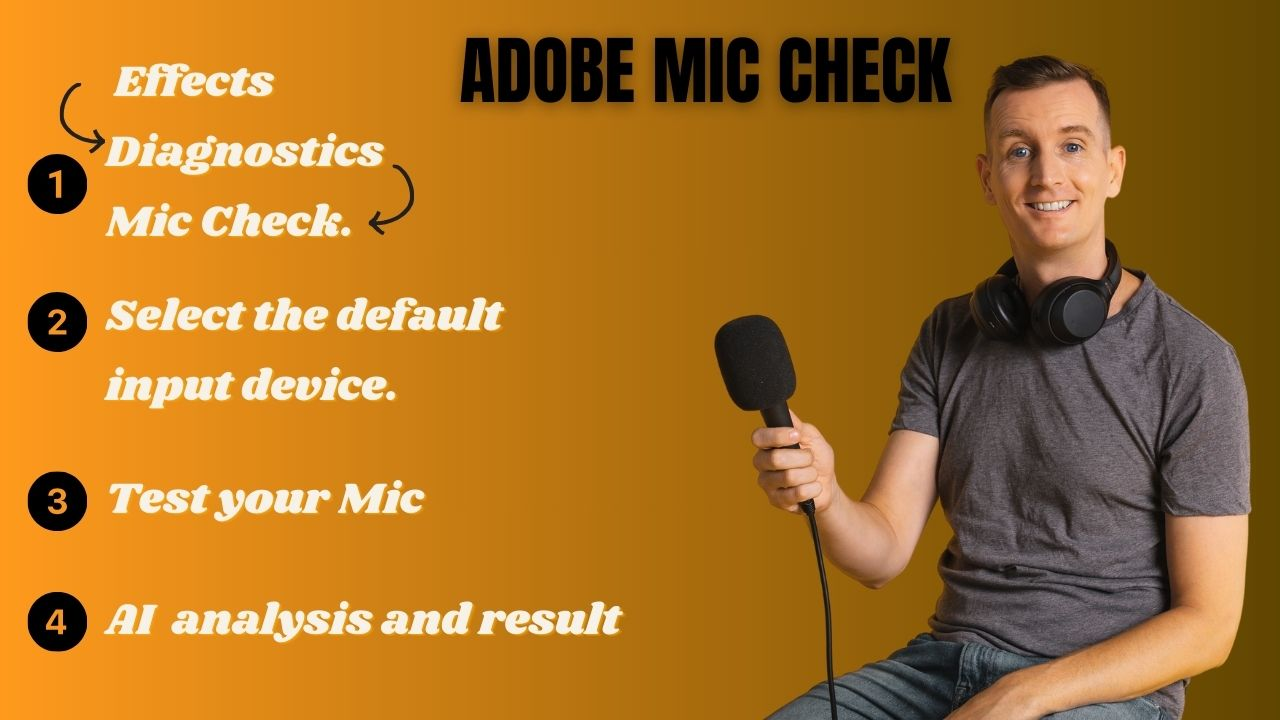
Pricing Options
- Free Version
Enhance speech for audio recordings up to 30 minutes (max 500MB file size) and Daily usage limited to 1 hour (Includes Mic check feature)
- Express Premium: (Specific pricing unavailable)
Extended daily usage (up to 4 hours) and supports larger files (up to 1GB)
4. Auphonic
A specific feature within Auphonic’s audio mastering service is the “Adaptive Leveler.”
You’ve just finished a remote recording with a guest. However, upon listening back, you realize your own voice (the host) is significantly louder than your guest’s. This feature automatically adjusts the volume of different speakers, music, and speech within an audio file. It aims to create a consistent listening experience where all elements are heard at a similar level.
While the Adaptive Leveler excels at volume adjustments, it’s important to remember that the quality of the original recordings also plays a role. If one recording has significant background noise or distortion, the Adaptive Leveler may not be able to completely eliminate those issues.
Pricing Options
- Free Processing Time: You get 2 hours of audio processing time every month.
- Paid Plans: monthly fee (around €10)/ Credit (The per-hour cost decreases as you buy more credits)
5. AutoPod
Spend less time editing and more time creating with AutoPod, a plugin for Adobe Premiere Pro. It uses fancy AI (Artificial Intelligence) to automate repetitive tasks, saving you tons of editing time!
- Multi-Camera Editing
Juggling multiple camera angles can be a nightmare. AutoPod simplifies the process by automatically switching between up to 10 video and microphone sources. Whether you’re using solo shots, interviews, or panel discussions, AutoPod analyzes the footage and creates a seamless edit, saving you hours of painstaking manual cutting and switching.
- Jump Cut Master
Liven up your video podcast with jump cuts, a popular editing style that keeps viewers engaged by removing unnecessary pauses and dead air. AutoPod analyzes your audio and intelligently places cuts during silent sections based on the decibel level you specify for your microphones. This eliminates the tedious task of manually finding and cutting out silence, saving you valuable editing time.
AI Podcast Editing – Final Thoughts
New tech is everywhere these days, and podcasting is no different! Fancy AI tools like Adobe Podcast AI and Descript can now help you with the podcasting process, edit faster, and make your audio sound amazing. This lets you focus on the fun stuff – creating awesome content and connecting with your listeners.
But remember, AI is here to lend a hand, not take over the show. If everyone relies solely on AI then every podcast will sound the same. Your unique ideas, voice, and creativity are what make your podcast special. So use these new tools to save time, but never lose sight of the human touch that makes your podcast shine!
If you have any difficulties editing your show, contact me for a free consultation now or hire Seven Million Bikes Editing Services.



1 thought on “From Manual to Automated: 7 AI Podcast Editing To Streamline Your Workflow”
Comments are closed.