Welcome back to another episode of Smarter Podcasting with me, Niall Mackay, The Podcast Guy. In this episode, I want to share with you the 10 podcasting programs that I use to create my podcasts and give you an idea of how much they cost.
You know, as a podcaster, I can’t just rely on talking into a mic; I need some dedicated apps and tools to make the magic happen. Picking the right tools is like choosing the perfect superhero suit for a podcaster like me.
These programs have been instrumental in helping me start and grow my podcasting journey, and I hope they can do the same for you.
Let’s find out!

- Descript
No need to say it again, Descript is always my number one recommendation.
“Descript made podcasting so much more fun and enjoyable and easy for me.”
Descript is not just your average editing program; it’s a text-to-editing wizard that transforms your podcasting game.
These are outstanding features:
- Text-based editing
- Recording audio/video
- AI actions
Descript has just updated several AI tools that help you create social posts, add chapters, and so on. Check it out now!
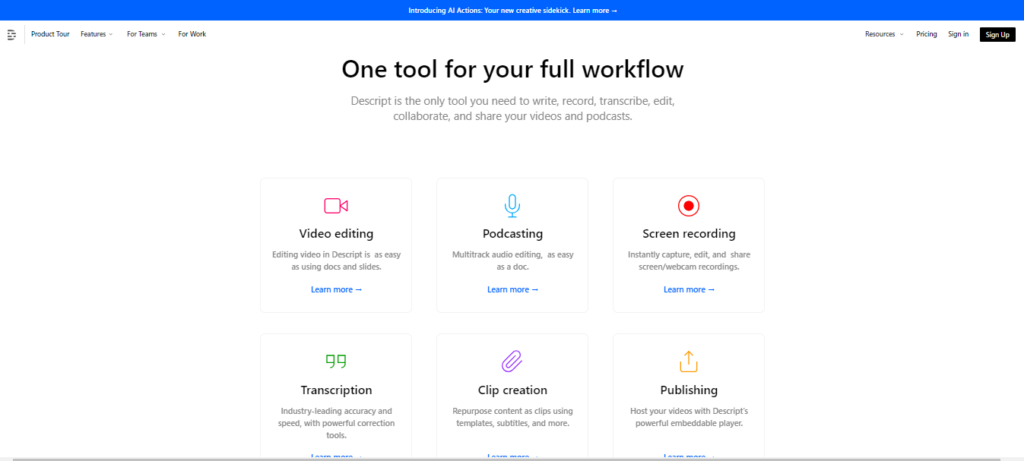
The benefits that you receive when using Descript are:
User-Friendly Editing
With Descript, you can edit your podcast like you’re working on a document. Cutting, copying, pasting, and rearranging segments become as straightforward as editing text, making the entire process more intuitive and accessible.
I used to use this as a beginner because it doesn’t require any advanced audio editing expertise to create polished and professional-sounding content.
Visual and Auditory Editing
The combination of the written word and waveform visualization ensures that your edits not only make sense on paper but also sound seamless when played. This dual perspective enhances the editing experience, allowing for a more comprehensive and accurate review.
Time-Saving Benefits
For podcasters who previously spent hours snipping and rearranging audio clips, Descript’s text-based editing drastically reduces editing time. It’s a boon for those seeking efficiency without compromising on the quality of their audio content.
Price
Descript does offer a free plan, but now I paid for it. It takes about $12-24/month. Believe me, it’s not going to disappoint you.
- Canva
I guess you may wonder why I mention Canva here, it seems unrelated to podcasts. People often focus so much on the audio aspect of podcasting that they overlook the visual side of things. There are many reasons why you should have eye-catching podcast logos:
- First Impressions
- Brand Identity and Recognition
- Episode Engagement
- Social Media Visibility
Don’t worry if you don’t have any designing skills, Canva is designed for everyone regardless of their skills. It provides templates, guides, and an easy-to-use interface that makes designing a breeze for all skill levels.
You can use Canva for free, but it limits your options like pictures, elements, or effects. Canva Pro unlocks many functions like Removing a picture’s background, Brand Kit, and so on.
Price
Canva Pro is $119.99 when paid annually or $14.99 when paid monthly.
- Chat GPT
Chat GPT is so popular lately as almost every topic about AI talks about it.
Well, the possibilities are endless. I use ChatGPT for everything—from generating episode titles to crafting detailed show notes. You can take your template, toss it into ChatGPT, provide a brief about the episode, and ask it to work its magic on the show notes. It’s like having an AI assistant for your podcasting chores.
I remember it helped me with an episode of the Vietnam is Awesome podcast. I had a guest but no time to research and draft questions. So, I fed ChatGPT the guest’s website and asked for sample questions about traveling to Fengya. Within seconds, I had a list of insightful questions that guided the entire episode.
You should notice that the Chat GPT’s data was last updated in 2022. Therefore, be sure to double-check the latest information to ensure you’re working with the most accurate and up-to-date details.
Price
Now, you might be wondering about the cost. The base version of ChatGPT is absolutely free—zero cost. But if you want to supercharge it with ChatGPT 4 (I sometimes lose track), that upgrade comes at a modest $20 per month. I stick to the free version, and it works wonders for my podcasting workflow.
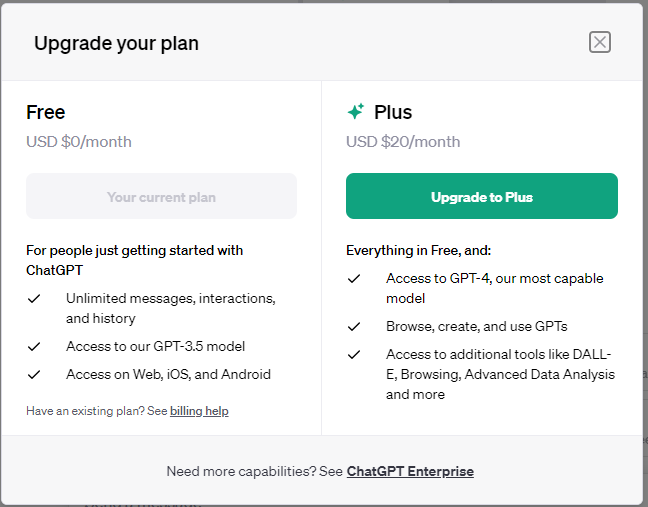
- Adobe Podcast Enhance
Adobe Audition is a powerful audio editing program that I use to enhance the sound quality of my podcasts. While Descript’s Studio Sound feature is excellent, Adobe Enhance takes it a step further for challenging audio situations. It can salvage poorly recorded audio and make it sound much better. Adobe Enhance is a paid feature within Adobe Audition, and the cost varies depending on your usage.
- Notion
Planning is the backbone of a successful podcasting journey. When it comes to organizing your posting schedule, guest meetings, and client interactions, Notion is the hero you’ve been waiting for. You can create your own checklist, to-do list, or anything you want to keep track of. It is especially useful when you have more than 1 podcast.
“Notion is amazing for keeping track of your podcast workflow and organizing your episodes.”
You can use Notion for:
- Task and Project Management
- Content Calendar
- Collaborative Workspace
- Note-Taking and Documentation
Although Notion offers many benefits, some find it overwhelming initially. Also, you need an internet connection to access full functionality.

Price
While a free version exists, advanced features may require a subscription.
- Notion Plus: $8/month
- Notion Business: $15/month
- Calendly
It not only helps in managing your time effectively but also ensures smoother communication with your global audience. It’s such a lifesaver for managing appointments, especially when dealing with guests all around the world.
I’m currently living in Vietnam so I have different time zones with my clients and guests. With Calendly, you just need to send your clients a link, set your available time and they do the same.
Calendly also allows you to integrate it with Google Calendar. When you and your clients have appointments, they will be automatically added to your Google Calendar.
Price
I just need the basic level so I’m using its free plan. If you want to access more options, you need to pay $10-16/month.
- ActiveCampaign
I guess you have heard about podcast email marketing. Email marketing is like sending out awesome invitations to your podcast members. You get their email addresses, and then you can send them updates, news, and cool stuff about your next episodes or your upcoming events.
ActiveCampaign is your assistance in this field. It’s an email marketing platform that does more than just send emails; it’s your virtual assistant for audience engagement.
- Tailored Email Journeys
From the moment someone subscribes to your mailing list to guide them through a sequence of emails, ActiveCampaign helps you engage and nurture your listeners over time. It’s like a personalized backstage pass to your podcast world.
- Segmentation
You can group your fans based on their interests or behaviors. It’s like having magical sorting hats for your audience.
- Tracking Capabilities
See who’s opening your emails and what they’re clicking on. It’s like having a superhero vision to know what your fans are into.
- Web Design Company
Web design companies have the expertise to create visually appealing and professional-looking websites. A well-designed site can attract and engage visitors, leaving a positive impression. A web design company can tailor your website to align with your brand identity. Consistent branding across your site fosters brand recognition and trust among your audience.
And the company that helps me now is Dagiac, in Vietnam. They’re supportive and professional, and I have to pay 0 for that. In return, I host the “Vietnam is Awesome” Podcast one episode/month.
Outsourcing your website design and maintenance saves you time and energy. This enables you to focus on creating quality content and growing your podcast, leaving the technical aspects to the professionals.
- Content/Blog Writer
And my last three are the people that help me build Seven Million Bikes Podcasts. I have 2 blog writers, who write 10-20 posts per month. It takes me about $200-300/month for blogs.
Writing blogs for your website can offer numerous benefits for your podcast and overall online presence:
- Increased Visibility
Blogs enhance your website’s SEO, making it more likely to appear in search engine results. This increased visibility can attract a broader audience to discover your podcast.
- Establishing Authority
Regular blog posts showcase your expertise in your podcasting niche. This can position you as an authority figure, building trust and credibility with your audience.
- Email List Growth
Blogs can be an excellent tool for growing your email list. Offer exclusive content or incentives in exchange for sign-ups, nurturing a dedicated community.
- Podcast Editor
While it’s true that many podcasters start out handling all aspects of production, from recording to editing, as I’ve pointed out, professionals bring a unique skill set to the table.
My editor is amazing, she’s writing blog posts and creating reels for me as well.
Although this is my biggest expense, it’s an investment that pays off in terms of improved content and the freedom to focus on what you do best—creating compelling and meaningful podcast episodes.
Seven Million Bikes is a business and I cannot do it all by myself, so I’m really thankful to the people who help me now. Therefore, if you need any help with your podcast, contact me now.
10 Podcasting Programs – Conclusion
With the help of podcast tools and apps, podcasting is becoming more and more easy now. From enhancing audio quality to brainstorming content, these tools are incredibly helpful. Besides, hiring professionals and people to help you build your brand is a good idea. Although it does cost but that worth spending.
One of the key takeaways is the recognition that investing in professional assistance and building a supportive team can significantly elevate the podcasting experience. While it comes with a cost, the benefits far outweigh the expenditure. Enlisting the expertise of professionals, whether in editing, content creation, or branding, not only enhances the overall quality of the podcast but also grants creators the precious gift of time.
Niall Mackay: [00:00:00] Welcome back to another episode of Smarter Podcasting with me, Niall Mackay, the podcast guy. Thank you very much for following this channel and you know what to do. Make sure you follow, subscribe, all of that good stuff. I’m going to share as much information as I can with you about how to start a podcast, continue it, build your audience, and grow your community.
Niall Mackay: So I’ve been podcasting since 2019. I started a podcast called A Vietnam Podcast. which is now in the top 10 percent of podcasts worldwide and just today I found out is in the top 25 of podcasts in Australia on Apple Podcasts. Woo! Go me! I’m pretty excited about that too. I also produce podcasts for clients around the world, including Vietnam is awesome.
Niall Mackay: Again, based right here in Vietnam, where I am, where they are also in the top 25 of podcasts in Apple Podcasts in Australia, which I’m super excited about too. So, thank you for joining me today.
Niall Mackay: Today, I [00:01:00] wanted to go over all the different programs that I use to create podcasts. Now, you won’t believe it from how unfunny I am on this podcast, but I’m actually also a stand up comedian.
Niall Mackay: Um, one of the funny things I like to do is make podcast memes and I post them every Friday, so make sure you check them out on my social media channels. Now, the latest meme that I created was a meme based on Homer Simpson. And Homer Simpson in the first caption in the first cartoon is standing in front of Marge, and he looks really fit, and he looks great, and I put the caption, my podcast episode.
Niall Mackay: Then the caption below is Homer Simpson from behind, and he’s being tucked in, pulled back, so that he looks fit on the front, and on the back I wrote all of the different programs that I used to create that episode. And I just thought it made me laugh and it made lots of other people laugh based on the reactions that when you do produce a podcast and I want to make it sound as good as I possibly can, so effortless as well that when you’re -listening, you would have no idea, not only the time that’s gone into it, but the amount of different programs that you [00:02:00] have to use to create that beautiful podcast, that beautiful Homer Simpson on the front.
Niall Mackay: So in this episode today, I’m going to go through 10 programs that I use to create my podcast, and I’m also going to share how much money I spend on them, so you can get an idea of how much it costs to create a podcast. So let’s get started.
Niall Mackay: All right, the number one program that I use that changed my podcasting life, and if you’ve been following my channel, you’ll know what it is. It’s Descript. Descript is a text to editing program that transcribes your podcast and then you edit from the composition which is like a Word document, but you can also see the waveform at the bottom.
Niall Mackay: This made podcasting so much more fun and enjoyable and easy for me. There are so many things that you can do on Descript I can’t get into all in this one video. But go check out my other videos where I do coaching calls and I’m posting more and more about how to edit with Descript. [00:03:00] Before, I used to use GarageBand, which was completely free of charge on Mac, and I’ll be honest, it was absolutely great and did what I needed to do, but it took hours sometimes to make a podcast.
Niall Mackay: I would be up all night trying to get it finished, cutting out every little bit, you had to snip the audio, cut it out, move it around, it was so difficult. But, with Descript, you could literally copy a word, cut it, paste it somewhere else, chop out whole sections, and make sure the waveform sounds good at the same time as well.
Then about a year ago, they added what they call the Storyboard project. Form, I guess it used to be called classic. Now it’s called storyboard where you can edit video.
Niall Mackay: Again, if you follow me, you know, I’m very militant about not calling a video podcast, a podcast, if it’s only video, but I’m having to kind of give up on that because that’s just the way it’s going right now. The people are creating videos and calling them podcasts or already have a podcast and then adding a video element to it.
Niall Mackay: Just like I do Now on [00:04:00] Descript, you can edit videos and you can make them look amazing. I’m not trained on Adobe Audition or Premiere Pro or anything like that. And now for my clients, I work with them and create, I think pretty amazing videos.
Niall Mackay: So there’s so much to it, but it is completely worth it. And if you think about how much money your time is worth. I calculated it, it was taking me up to eight hours to edit just one episode of a podcast and I don’t want to say what I think my time is worth, but the amount of money I was spending on my own time editing and stress and staying up all night.
Niall Mackay: Then on Descript, I was able to bring that way down and get way more time back and I was able to use that for other things. Sometimes for my personal life, you can enjoy your personal life. Sometimes for more podcasting as well. Now, Descript is free for up to one hour of transcription, so you could use Descript if you never transcribed your files, and you can change it in the settings that it doesn’t automatically transcribe, but…
Niall Mackay: It really is a [00:05:00] program that you’d need to transcribe the files to use, so I would recommend that, but you do get one hour of free transcriptions per month, so if you have one really short episode every single month, you could use it for free. Then, the next level up is 12 a month for 10 hours of transcription minutes per month. And I go through that really quickly, especially now because I work with so many podcasts around the world. So the next level up from that is the 30 a month where you’re gonna get 30 hours worth of transcription minutes.
Niall Mackay: And the next one up from that is called the Enterprise Plan and they’re quite vague on that. It’s really for massive podcast companies that need thousands of hours it seems because when I asked for a quote they didn’t even give me one. But the solution to that is if you go over 30 hours, which I do now I’m working with around about 15 to 20 podcasts at any one time.
Niall Mackay: So I’ll go over those 30 hours of minutes. Um, you can then create another account and add that as an editor and it will pull your minutes. So I have to have two [00:06:00] descript accounts, link them together. And then now I have 60 hours worth of minutes and that costs me 60 a month right now. But as I said, I’m working with 20 different clients across the world.
Niall Mackay: So that’s just part of my business costs. So, for you, think about how long it’s taking you to edit, whether you’re using Audacity or GarageBand. Maybe you’re already using Premiere Pro or Adobe Audition, and you’re happy with that. And there, a lot of these programs are now following Descript and adding the text to edit option.
Niall Mackay: I’ve seen many, many different programs adding that now as well. So, Descript is losing ground. It used to be the only one that did it, but more and more are doing it. But I have been using Descript now for about three years. And I absolutely love it. So go check out the script. I am an affiliate, so um, go check out the link as well.
Niall Mackay: And if you click on that link, and only if you sign up for a paid plan, I will get a very small commission, which helps me make episodes like this for you. Alright, on to number two.
Niall Mackay: Number two is [00:07:00] Canva. I could not live without Canva. Canva’s been about for a few years now. I first came across it in my old job when I had to make a lot of posters for events. I used to work in events for charities and fundraising and then even through stand up comedy I was creating events and then I do the odd podcast meetup event as well.
Niall Mackay: I have zero experience in design and I have minus zero experience and I have minus zero qualities. I have minus when it comes to design and art. I just do not have that in my body at all. I’ve never done it in school. I’ve never learned about it. I can barely even draw a stick figure, but Canva makes it all so easy.
Niall Mackay: They have hundreds of thousands of templates that you can base it on, and they have ways to help you show where you should place the text. And they have thousands and thousands of stock images as well that you can use. So you might be thinking, well, why do I need that for a podcast? Well, number one, your [00:08:00] podcast artwork, which you may get a professional designer to do, but even if you do, you can get them to design it in Canva so you have control over it.
Niall Mackay: And if you want to make any edits or changes in the future, you can do that as well. And then if you want to go down the route of creating individual episode artwork, then you can do that on Canva too. Even if you go into templates and just type in podcast, you will find so many different options for you as well.
Niall Mackay: So while Canva may seem like you don’t need it for podcasting because it’s nothing to do with the audio, podcasting still needs visual elements and you may still need Canva as well. Now, there is a free option for Canva. It’s limited on what you can do. You can’t do things like remove the background so that you only have the image.
Niall Mackay: There’s very, there’s less templates that you can use as well. I would recommend signing up for the pro plan. I’m not an affiliate on that, but I would absolutely recommend going for the pro plan on that. Last time I joined up, it cost me, I joined up for the year, makes it a little bit cheaper, and it was 85 US dollars for a one year [00:09:00] subscription, which works out about 7 a month.
Niall Mackay: On Canva, on Descript, there are yearly options, which I do the monthly one, and I need to change that to the yearly because you do save money, and I can’t actually tell you, I can’t remember what the yearly cost is on Descript, but I’ll hopefully add that back in later. But Canva is incredible tool if you have no design experience at all.
Niall Mackay: So go check out Canva. That’s number two.
Niall Mackay: number three. Of course you’ve heard about it. Some people may have used it, you might not have it’s chat G P T. Now when I posted that Ho of Simpson Meme and one of the lists I put, one of the programs I put was chat, G P T. One of the comments was, How do you use ChatGPT for podcasts?
Niall Mackay: And that’s a valid question, and if you haven’t played about with ChatGPT yet, or you don’t know its capabilities, then you may be wondering, how would I use ChatGPT for podcasts? I use it for everything. I use it to help me generate episode titles, the show notes, I’ll actually [00:10:00] take my template, I have a template for show notes, I’ll put it into ChatGPT, then I’ll put in what the episode was about, and I’ll say, write the show notes for this episode.
Niall Mackay: There’s also programs like podcastmarketing. ai, which I, again, I am an affiliate with, and you can find the link in the notes. If you go to them, they will, you can upload your episode and it will create all the assets for you. And they use ChatGPT in the background to help them create that. So even if you don’t think you’re using ChatGPT, you probably are.
Niall Mackay: But there’s so much more you can do with it. I had a guest on a podcast I create called the Vietnam is Awesome podcast, all about tourism in Vietnam. Now, I didn’t have the time, the energy or the bandwidth to create questions to ask this guest, to go and research him and think about what I wanted to ask.
Niall Mackay: So, I copy and pasted his website into ChatGPT and then I said, give me some sample questions about travelling to Fengya, where he was from, and what I can ask this guest, Ben Mitchell. Press enter and within [00:11:00] seconds it’d come up with a list of questions that I could ask and I used about six of them to help me direct the episode and I couldn’t have thought of better questions myself.
Niall Mackay: And I’ve seen Pat Flynn do this on his podcast when ChatGPT first came out, he was interviewing Tim Ferriss, took the Tim Ferriss website, copy and pasted it into ChatGPT and asked the sample questions. So you don’t need to use them. You can change them, but it can definitely help you with directions for that as well.
Niall Mackay: So go check out the Vietnam is Awesome podcast if you want to know more about that. And then even on my original podcast, a Vietnam podcast, I once had ChatGPT interview me. So, ChatGBD knows a lot about me now because I’m always putting things into it and I put some more stuff into it. I put my website, my social media, copied and pasted it in.
Niall Mackay: I said, this is Niall Mackay. He’s the host of a Vietnam podcast. Ask 10 questions about Vietnam. And some of the questions were so insightful, so interesting. So then I took those questions, put them into [00:12:00] Descript. They have stock AI voices. I had the stock AI voice ask the question. And then I recorded the answer.
Niall Mackay: That is still one of the most popular episodes I’ve ever made. It’s number two now on my list of most popular episodes and it came out Not that long ago. So go check that out and look out soon I’m gonna do the same thing again with Smarter Podcasting where ChatGPT interviews me about podcasting So the options on ChatGPT really are limitless.
Niall Mackay: So go check it out It will definitely help you with your podcasting and your workflow. Now ChatGPT is 0 a month, which is incredible. It doesn’t cost you anything, but you can upgrade to the ChatGPT 3. 5 or chat GPT 4, I forget, and that will cost you 20 a month if you want to upgrade, but I use the free version.
Niall Mackay: Now number four is probably used by many of you. You may be familiar with Adobe. As I mentioned already, I don’t use Adobe Audition or Premiere Pro. I’ve never used it before. [00:13:00] but they have a program called Podcast Enhance.
Niall Mackay: As I mentioned before, Studio Sound can have some problems with audio that’s not great. Studio Sound is also not perfect. It doesn’t deal well with laughter. It makes it sound really choppy. And it sometimes can make the audio sound worse where you can’t even use it. Adobe created a program called Enhance.
Niall Mackay: When they launched it, you could do up to one hour of audio. Now they’ve changed the free version to just half an hour. And I have to admit it is better than Studio Sound. And again, the AI technology is incredible. So you can take your audio, which I work with so many clients and some of the audio they send me, shh, don’t tell them, it’s really, really bad.
Niall Mackay: And so. Sometimes it can’t be saved. Sometimes it’s a phone call and it’s just really bad. I’ve had clients where their guest has recorded on their laptop microphone, which is one of the worst things you can do, and the audio can’t be saved. But sometimes it can, Adobe Enhance is actually better than Studio Sound for really bad [00:14:00] audio.
Niall Mackay: Studio Sound’s good if the audio is okay and you want to make it better. Adobe Enhance really will take bad audio and make it much, much better. I was using the free version, and then as I mentioned, they changed it from one hour down to half an hour for the audio that you could upload. And in the beginning I was cutting audio down below half an hour and then doing it twice, but it was getting a bit frustrating and eventually I upgraded to the paid option, which was only $10 a month.
Niall Mackay: There is a limit on the amount of hours that you can upload per day. I don’t really know why. but it’s four hours, which should be enough for most of the time. But sometimes if I have two tracks, so it’s one podcast, but two tracks and each track is one hour and I do two podcasts.
Niall Mackay: So that’s four hours worth of enhancement. You can use that up relatively quickly, but I would recommend it if you want to enhance your sound and the studio sound is not cutting it for you. Go to Adobe Enhance, you don’t need to sign up for the Premiere Pro or the Audition, which costs way more, it’s only 10 a month, and you can sign up for the [00:15:00] Adobe Enhance, which will get you 4 hours of enhancement per day, and you can adjust the settings from 0 to 90 to 100%.
Niall Mackay: The default is 90%, which has been working for me, sometimes I have to put it down. When I did try it at 100%, it seemed to make the audio pretty choppy, so I wouldn’t recommend using the 100%.
Niall Mackay: number five is a program that has absolutely changed my workflow and how I manage my podcasts. Now, as I mentioned, I’m working at any one time with 15 to 20 podcasts, so we can get a lot. And I’m one of these people, I like to do stuff in my head. So in the beginning, I was like, Oh, I can do this in my head.
Niall Mackay: But as I started to build up my client list, I was like, this is becoming unsustainable and I was starting to forget things. So the next thing I did was start to create Google Spreadsheets. I never used Microsoft Teams, which I know is very popular, but I’m a Google Drive person. So I was using Google Drive, Google Spreadsheets, Google Documents and trying to keep everything in there.
Niall Mackay: And it worked for a while, but it’s [00:16:00] quite messy and it’s not the most user friendly and it’s quite difficult to keep track. It’s not very automated. And it doesn’t look very good either in terms of user friendliness. You just have to create these spreadsheets. So I’ve been hearing more and more about Notion, and I wasn’t really sure what it was.
Niall Mackay: So I went and checked it out. I signed up for the free version. And very quickly I was like, this program is amazing. So you can use Notion, If you only have one podcast, if you have your own show, Notion is amazing for keeping track of your workflow.
Niall Mackay: You can create checklists, you can create guest lists, you can create ideas, you can work, it has AI built into it as well. So even if you only have one podcast, Notion can be good for you. Because I work with several podcasts, I am able to keep track of where I am with every podcast, what episodes have been recorded, which ones I’m editing, which ones are completed, which ones have been published.
Niall Mackay: I also have notes on there if I need to know them, I know which ones are invoiced and you can add files as well, [00:17:00] which is great. In terms of invoicing, if you are invoicing people, that’s one of the best things for me. I used to get so sidetracked, I used to get so lost. When I was invoicing clients because I was using Google Spreadsheets, Google Docs, my accountant, I didn’t know, I was getting, I was forgetting who I’d invoiced, who I’d paid.
Niall Mackay: Now on Notion, I can upload the invoice right next to every episode and take whether it’s been paid or not. And then I can also put links in there that link directly to the Descript project. And again, the more and more podcasts you do of your own or with clients, you start to get lost. You’re like, where is that episode I created on Descript?
Niall Mackay: So you can put those links into Notion and then you’re like, Oh, there’s the episode right there. So I would absolutely recommend getting Notion ticket to really help you stay organized and stay on top of what you’re doing, whether you only have your own podcast or you’re working with lots as well. I started off on the free version.
Niall Mackay: I’m not exactly sure how they do it. They said blocks. I think you get a hundred free blocks and I used that up within [00:18:00] about five minutes. So I upgraded to the paid plan, which again, it’s only 10 a month. And these do add up, but it is a small price to pay, and just think about the time of use that it helps save.
Niall Mackay: That’s really what you’ve got to think about, and that took me the longest time. I’m Scottish, I don’t like to spend money, I was like, no, no, I don’t need these programs, I’ll just do it myself. But when I realised how many hours it was taking me, and how many hours these programs were saving me.
Niall Mackay: then the cost suddenly didn’t seem so much.
Niall Mackay: Number six, you may have heard of Calendly. Calendly is a way to book appointments and especially for your podcast guests. Calendly is free to use. You can upgrade, but I’ve not got to that stage yet. So I’m still on the free plan. Doesn’t cost me any money at all. You can send a link to your guests or potential guests or anyone who wants to book you as a guest and put the times that you’re available there.
Niall Mackay: The best thing about Calendly is you create a calendar of when you’re available. Now I’m based in Vietnam, so that’s really crucial for me [00:19:00] Because I’m not available at the same times as the rest of the world.
Niall Mackay: A lot of the time I might be asleep. When you have Calendly, you put when you’re available and you share that with people so they can find a time where you’re both available. Now I’m flexible on that as well, but I generally have my Calendly hours available on my working time here in Vietnam, which is like everyone else during the day.
Niall Mackay: But I do tell people, look, let me know when you’re available and you will often get people sending you their Calendly link or another calendar and they will have their options to meet as well. If you are looking for a free organizer, I would check out Calendly. I’ve been using it for a while now, after people were sending me their Calendly links or asking for mine.
Niall Mackay: And it’s one of the easiest ways to keep track of your appointments and you can integrate it with Google Calendar as well. So if you are a Google user, that means as soon as somebody books an appointment on Calendly, they’re gonna, it’s gonna get automatically added to your Google Calendar as well. As I said, I’m not a Microsoft user.
Niall Mackay: You can probably integrate it with Microsoft Teams and other calendars as [00:20:00] well. But I’m a big Google guy. So, if you’re looking for an appointment scheduler or an organizer, check out Calendly, doesn’t cost any money. those are my top six programs that I really think you can’t live without if you have a podcast. Depending on the subscription that you choose for some of them, like Canva or Descript, but that’s going to cost you about 50 to 60 a month. My last four programs are four extras that you may or may not need depending on what you want from your podcast and what you need.
Marker
Niall Mackay: Number seven is my web design company. I work with a company here in Vietnam called Dajiak and I’ve been working with them now for over a year. Now I’m so grateful for Dajiak. They are unbelievable. They have been supporting me so much and actually it cost me zero dollars. But I am very, very lucky.
Niall Mackay: In return though, I create the Vietnam is Awesome podcast and host it as well. At [00:21:00] the moment, we’re doing one episode a month. They will supply me with a guest that fits with their business goals.
Niall Mackay: As I mentioned, the last one was Ben Mitchell. Out of the reset. Then I will interview that person, edit it, create it, give it to them, and then it’s up to them to promote it from there. And if you are looking for a web design company, I would absolutely recommend Dajiac here in Vietnam, but they can work worldwide.
Niall Mackay: Obviously, it’s a web design company. So if you do want to work with them, just get in touch with me and I’ll connect you with DK, the owner from that company. He’s awesome and the whole team are amazing.
Niall Mackay: And for my last three, the cost is going to jump up. So if you’re an individual, independent podcaster, these might not be for you. I run Seven Million Bikes podcast. Smarter Podcasting is one of those podcasts. And at any time, as I mentioned, I’m working with 15 to 20 different podcasts and building my website as well.
Niall Mackay: So these costs are a little bit higher and these are more related to my business than more than just a podcast. So these [00:22:00] may not be for you, but I’m going to share them with you anyway. So number eight is ActiveCampaign. You may have heard of MailChimp and that’s what I was using before.
Niall Mackay: ActiveCampaign is another email provider. And these were recommended to me by Dajiak, my web service. So number eight is ActiveCampaign and that’s my email provider. Many of you may use MailChimp, and that’s what I used to use as well. And then I was recommended to switch to Active Campaign because if you sign up for my mailing list, you will go into an email chain and you’ll get about 10 different emails, which ultimately lead you to signing up for my website calls.
Niall Mackay: ActiveCampaign, to be honest, is not as user friendly as MailChimp, and it’s really expensive, but I used it because it was recommended to me from da. ActiveCampaign Costs $70 a month. Now the prices on MailChimp do go up the more contacts that you have and I’m building my mailing list So I wanted to have more options and not worry about the cost jumping up so even though it’s 70 a month [00:23:00] you do get a lot of contacts on that and a lot of emails and Dajiak helped me set up that email chain as well and you’ll get a regular email from me too Recommending you my latest podcast I’ve been listening to including the latest episode of Smarter Podcasting
Marker
Niall Mackay: My last two expenses are my biggest ones, But as I mentioned, Seven Million Bikes podcast is my full time business, and I have a team of people to help me, because I can’t do it by myself no matter how much I try.
Niall Mackay: So my second biggest expense is hiring somebody to write my content on my blog post. She writes 10 to 20 blog posts a month, and that costs me about 200. She had zero experience with blog posting, and even less experience with podcasting. But, guess what? I trained her how to use ChatGPT, make sure we run it through Grammarly, which again is another program I used I’ve not included on this list and is completely free unless you want to upgrade, and trained her how to optimize it for SEO with the help of my web design company.
Niall Mackay: [00:24:00] the reason that I do this is the more blog content that I create, the more traffic I get to my website. When you get to my website, you’re going to get a pop up offering you a free PDF of how to monetize your podcast. Or a free consultation.
Niall Mackay: When you sign up for that, you will automatically go into that active campaign email list, which then will take you through the automatic sequence of emails. And this is where it all starts to tie in. So these are added expenses for me as a business. For you as an individual podcaster, you may not need that.
Niall Mackay: Or you may just have the time to create your own content. And my last one, number 10, the biggest expense I have is my editor. And she has edited this video for you, so I hope you’re enjoying it. And thank you very much, Chelsea. She is amazing at what she does. And again, as I’m building up my team, building up the amount of podcasts I work with, I can’t do it all myself.
Niall Mackay: So I’m building a team to help me do that. And you may get to that stage as well. If you do want help [00:25:00] with your podcast, reach out to me. We will be more than happy to help you. She is unbelievable at what she does. And not only does she edit my podcast, including this one. She also helps write blog content as well.
Niall Mackay: She helps schedule my social media posts and creates reels too, so she is really amazing. And in the last month, I don’t want to tell you, but it cost a few hundred dollars that I don’t want to tell you the exact amount because I don’t want to share her salary, but it is the biggest expense I have but the best expense and it gives me so much more time to do what I do and she is amazing and it’s one of these things you think that somebody can’t do what you do and then you give it to them and you’re like oh they’re way better at that than I am so don’t be scared of outsourcing even if you’re an independent podcaster think about the time it takes you to create an episode.
Niall Mackay: What could you do if you were given that time back? Whether it’s just hanging out with your family, doing something that you enjoy doing, or doing more podcasting work, by hiring somebody else to take some of that work off your hands, you [00:26:00] can get that time back, and think about how much money your time costs.
Niall Mackay: So again, if you want help, come and reach me, Seven Million Bikes Podcast, go to sevenmillionbikes. com. We would love to be able to help you with your podcast. All right. Thanks for watching. I hope that helped you 10 different ways. So that was my 10 programs to help you create a podcast and run a podcast business.
Niall Mackay: I hope that helped you. Let me know in the comments what you think of this video. I hope you enjoyed it. I hope it gave you some tips. If you have any questions, just let me know below and I’ll be happy to answer. Cheers.


