You’ve created your page, got your community, but here’s the puzzle—how do you make sure your audience stays not just interested but really into it? If you’re looking for a fresh way to grab your audience’s attention, let’s talk about Podcast audiograms.
My name is Niall Mackay, The Podcast Guy. After years as a podcast creator, I’ve experimented with various promotional methods to boost my show. And you know what stands out as a game-changer, especially in the social media arena? Audiograms.
Let me share why they’ve become my go-to to make my podcast trailer seriously appealing. Don’t worry if you’re unfamiliar with all this. From what it is, and how it can help promote your show, to creating a compelling audiogram, I will cover it all.

Ready to know how to create audiograms? Let’s get started!
What Is An Audiogram – Things You Need To Know
An audiogram for a podcast, or podcast audio, is a visual representation of a short audio clip from a podcast episode. It typically includes a static background, an audio waveform that visually represents the sound waves, transcribed captions, and sometimes additional visual elements. Audiograms are designed to be shared on social media platforms and serve as a promotional tool for podcasts.
1. Elements of a Podcast Audiogram
Background Image
Beyond the audio waveform, the visual background sets the mood. It could be static images related to your podcast theme, a snippet of video from your episode, or even a captivating graphic. The visual background complements the auditory experience, making it a feast for both eyes and ears.
Incorporating your podcast’s branding elements— podcast logos, colors, and design—creates a visual signature. Consistency in branding across audiograms fosters recognition. When your audience sees that familiar visual style, they instantly connect it to your podcast.
Audio Waveform
The heartbeat of your audiogram lies in the audio waveforms. It adds a dynamic, rhythmic element that entices your audience to press play. The ebb and flow of the waveform are akin to the heartbeat of your content. It’s more than just eye candy; it’s an invitation to experience the sonic journey you’re offering.

Transcribed Captions
Enhancing accessibility, audiograms often feature transcribed captions. The podcast transcript not only makes your content inclusive for all audiences but also caters to those scrolling through social media channels with muted sound – a significant portion of online users.
Audio Voiceover
Some audiograms go the extra mile by incorporating an audio voiceover. This can be a snippet from the episode, a catchy tagline, or anything that adds an auditory layer to the visual feast. It’s like having a trailer for your podcast, enticing listeners with a taste of what’s to come.
Visual Element
Some audiograms go beyond the basics, incorporating additional visual elements like sound wave graphics, animations, or relevant images. While the audio waveform steals the show, these elements add flair and uniqueness to your audiogram.

How Long Should a Podcast Audiogram Be?
Determining the ideal duration for a podcast audiogram involves finding a balance between providing engaging content and respecting the attention span of your audience.
On average, podcast audiograms often range from 15 seconds to 1 minute. However, the ideal duration can vary based on factors such as platform, content type, and audience preferences. Here’s a breakdown:
Instagram Stories
Audiograms for Instagram Stories typically need to be shorter due to the 15-second limit per story. Aim for a concise and impactful teaser that encourages users to swipe up or engage with your podcast.
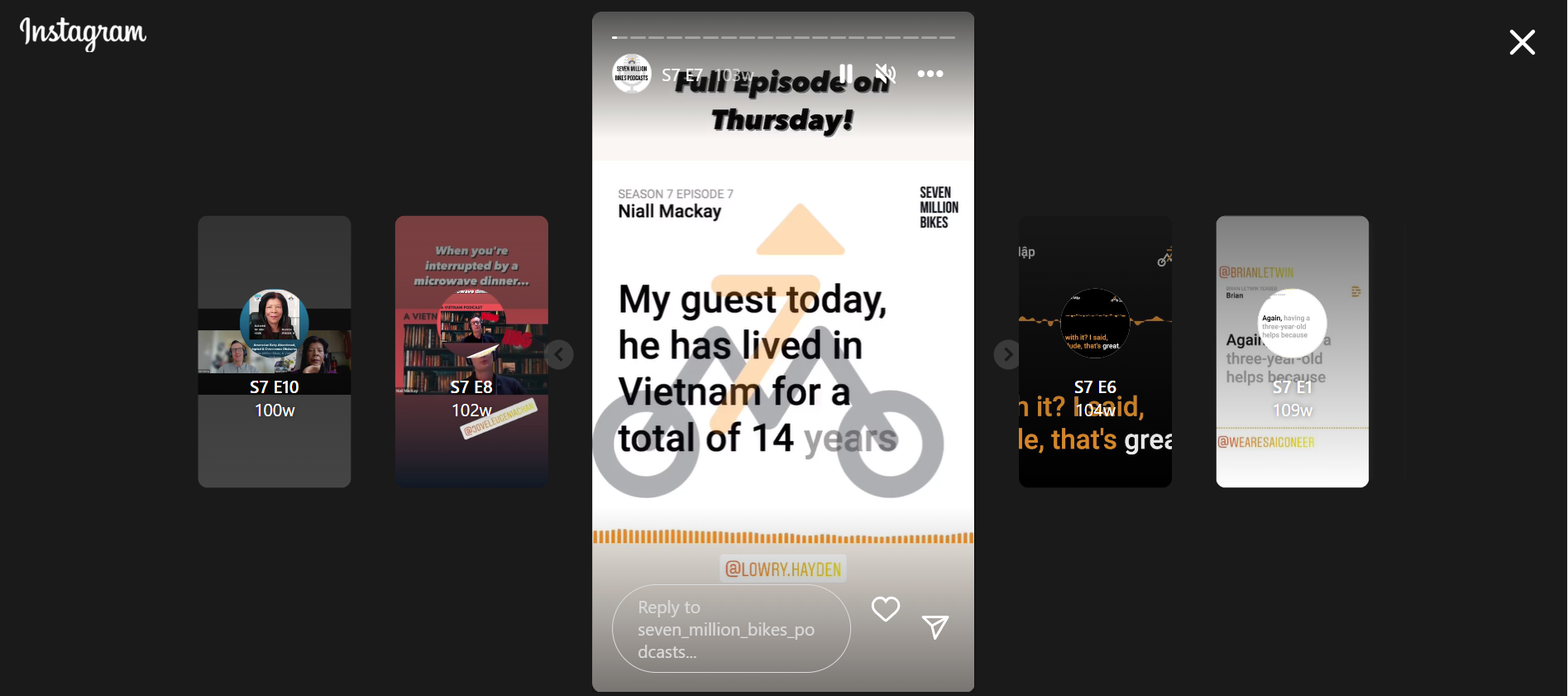
Instagram Feed and Twitter
For regular Instagram feed posts and Twitter, keeping the audiogram between 30 seconds to 1 minute is a good range. This provides enough time to convey meaningful content without risking losing the viewer’s interest.
YouTube
On platforms like YouTube, where users may expect longer content, you can experiment with slightly longer durations. Videos between 1 to 2 minutes can work well for YouTube.
Content-Type
Teasers or highlights can be effective in shorter formats, while more in-depth discussions or interviews may justify a longer duration.
Audience Engagement
Pay attention to audience engagement metrics. If you find that viewership drops off after a certain duration, consider adjusting the length accordingly.
Why You Should Embrace Podcast Audiograms
In a landscape dominated by scrolling thumbs, a simple audio file might struggle to stand out amidst the visual barrage. While the audio content alone might not be enough to halt the endless scroll, add a visual layer, and you’ve got a winning combination.
These visual soundbites are not just a trend but a strategic leap into the future of content marketing.
A Scroll-Stopper
Audiograms, with their captivating visuals and pulsating waveforms, serve as potent scroll-stoppers. As users scroll through their feeds, the dynamic nature of audiograms demands a momentary pause, creating an opportunity to intrigue and engage. This ability to halt the scroll can transform a casual scroller into an active listener, making audiograms an invaluable tool for breaking through the noise and capturing audience interest.

Brand Consistency
Maintaining a consistent brand identity across various platforms is a cornerstone of successful podcast marketing. Your brand is not just a logo; it’s an immersive experience that extends to every piece of content you share.
Whether on Facebook, Instagram, Twitter, or social media feeds, the uniformity in visual representation strengthens your podcast’s brand, making it easily recognizable and memorable.
Algorithmic Advantage
Social media platforms are dynamic ecosystems governed by algorithms that prioritize certain types of content. Video clips, in particular, tend to receive preferential treatment in these algorithms. Audiograms, being a visual representation of your podcast, align perfectly with this preference.
If it’s an engaging social video, it is more likely to be promoted, leading to increased visibility and reach. Leveraging the algorithmic advantage of audiograms can be a game-changer in expanding your podcast’s audience and attracting new listeners in the vast digital landscape.
Creating Podcast Audiograms – A Comprehensive Guide
Step 1: Choose Your Content
First, let’s see what you’re going to put in your audiogram.
Episode Content
Incorporating the podcast title, episode number, and relevant information establishes clarity and context. Overloading your audiogram with too much information can be overwhelming for your audience. Therefore, provide a sneak peek that sparks curiosity without unveiling the entire podcast episode. Listeners are more likely to be intrigued and enticed to explore the full episode to satisfy their curiosity.
Call to Action
- Listen to the Full Episode
Encourage viewers to dive into the complete episode to explore the full discussion. This taps into the curiosity generated by the teaser.
- Subscribe Now
Prompting users to subscribe ensures that they stay connected with your podcast for future releases. Subscribers are more likely to become long-term listeners.
- Visit Our Website
If your website serves as a hub for additional content, show notes, or community engagement, directing viewers to your website can deepen their connection.
- Share and Tag
Encourage viewers to share the audiogram with their network and tag friends who might be interested. This leverages the power of social media sharing.
Step 2: Gather Visual Elements
Podcast Logo
Your podcast logo is the face of your brand. It represents your identity and should be instantly recognizable. Ensure you have a high-resolution version of your logo ready for integration into the audiogram. If your podcast doesn’t have a logo, consider creating a simple yet eye-catching design that encapsulates the essence of your content.
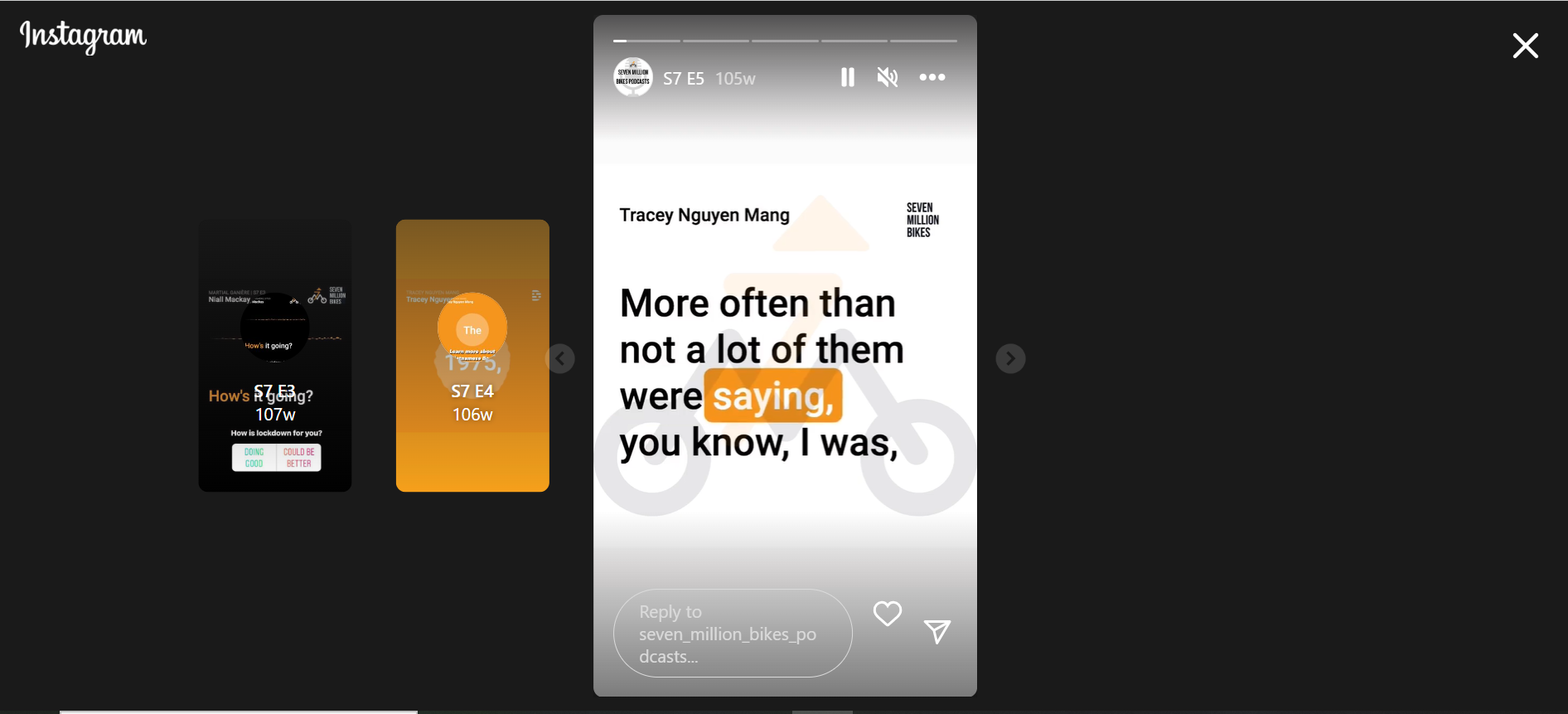
Relevant Images
Select images that resonate with the theme or content of the specific episode you’re promoting. These could be episode-specific graphics, guest images, or visuals that convey the mood of the conversation. Ensure these images are of high quality and add value to the overall narrative.
Color Palette
Consistency in branding is key, and your color palette plays a crucial role in maintaining that consistency. Choose colors that align with your podcast’s overall branding. If your podcast has an established color scheme, use it to create a cohesive and recognizable visual identity. If not, consider selecting colors that reflect the tone and genre of your content.
How to gather:
- Use Design Software
- Stock Image Platforms
- Collaborate with Designers
- Explore Stock Image Platforms
Step 3: Choose the Right Audiogram Tool
Select an audiogram creation tool that suits your needs. Popular choices include
- Descript: My recommendation
- Audiogram
- Recast
- Headliner app
Ensure the tool allows customization of visuals, captions, and waveform styles.
Step 4: Upload Your Audio Clips
Your chosen audio snippet should be crystal clear. Remove any background noise or distortions that might detract from the overall quality.
About podcast audio file format, most audiogram tools accept the MP3, a widely used and compressed audio file type. Before uploading, check the specifications of the tool you’re using to confirm its compatibility with MP3. If your audio is in a different format, convert it to MP3 to ensure a seamless upload process.
Consider adding subtle background music to enhance the overall experience. Ensure it complements your podcast’s tone and doesn’t overpower the spoken content.
Step 5: Add Captions
Captioning is crucial for social media users who may be scrolling without sound. Many audiogram tools offer automated captioning but review and edit to ensure accuracy.
Many audiogram tools, such as Descript, offer automated transcript features, . While these tools are efficient, it’s essential to review and edit the captions for accuracy. Automated systems might misinterpret certain words or phrases, leading to discrepancies. Take the time to ensure that the captions align precisely with your audio content.

Step 6: Design Captivating Visuals
Enhance your audiogram with visually appealing graphics. Incorporate your podcast logo, images, and the episode title. Experiment with waveform styles and background visuals to make it eye-catching.
Next, adjust the waveform to complement your visuals. Experiment with different styles—whether it’s a traditional waveform or a more abstract representation, choose what resonates with your brand.
Step 7: Share and Keep Track
Once your audiogram is polished, export it in a suitable format for your chosen social media platform. MP4 is a common choice. Share it across your social media channels with an engaging caption.
Track the performance of your audiogram through analytics provided by the social media platform or the audiogram tool. Monitor engagement, views, and listener actions to refine your strategy.
Podcast Audiogram Creation Apps
Descript
My favorite app all the time. I usually use it for podcast editing, but it’s also ideal for creating audiograms.
Descript is an all-encompassing audio and video editing tool that provides the simplicity of a word processor. With powerful transcription features and screen recording capabilities, Descript stands out for its social video publishing and audiogram creation.
The app offers a customizable approach to audiogram creation, allowing podcasters to tailor their visuals to match their unique style. While it provides advanced features, Descript remains user-friendly, making it suitable for those starting out and looking to gradually enhance their skills in audiogram creation.
Audiogram
Audiogram is a comprehensive program designed to turn your podcast audio into visually engaging videos suitable for sharing on social media platforms. What sets it apart is its automatic transcription of captions, making the addition of captions a seamless process.
The app offers a library of visually striking templates, ensuring your audiograms are always on-brand. The templates come in various shapes and sizes, making it easy to reach new listeners across different platforms.
Recast
Recast stands out as an easy-to-use app that simplifies the creation of audiogram podcast videos in multiple formats. Whether you’re a business or a professional looking to engage your audience on social media, Recast provides options for text customization and complete control over branding.
This means your audiograms can seamlessly match the aesthetic of your social media feed, maintaining a consistent and visually appealing presence.
Headliner
Headliner offers a user-friendly platform for podcasters to promote their shows through visually captivating videos. With features like animations, captions, gifs, and the ability to integrate videos and images, Headliner empowers creators to craft eye-catching content.
Importantly, it allows users to create unlimited videos for free, making it an accessible choice for podcasters looking to enhance their social media presence. The added transcription capabilities further make it an ideal tool for reaching a broader audience with captions for accessibility.
Audiogram for Podcasts – Conclusion
While the world of podcasting constantly evolves, the introduction of podcast audiograms emerges as a transformative force.
Podcast audiograms transcend the limitations of traditional audio-sharing methods on social platforms. They mix interesting pictures with catchy bits of sound, grabbing the quick attention of people scrolling through their feeds. Whether you’ve been doing podcasts for a while or you’re just starting, sharing audiograms is a cool way to get noticed in the busy online world.
Create awesome audiograms for your own show now!



1 thought on “Grow Your Podcast With Podcast Audiograms”