Ready to turn your raw podcast recordings into polished masterpieces? Besides compelling content, audio quality is also a key to a successful podcast. If you’re still struggling editing your episodes and don’t know where to start, let’s find out 5 easy steps on How to Edit a Podcast.
Editing a podcast can seem overwhelming, but fear not! With the right tools and techniques, you’ll be able to transform raw recordings into captivating content that keeps your listeners hooked. This post-production process is like crafting a masterpiece. It’s where you transform raw recordings into a polished final product that captivates your audience.
But editing isn’t just about cleaning up audio. It’s about enhancing the overall listening experience. We’ll delve into the world of music and sound effects, exploring how to add them strategically to captivate your audience and create a unique atmosphere for your show.
Are you excited to bring your recordings to life? Let’s embark on this journey together, and by the end of this blog post, you’ll have the tools and insights to create podcast episodes that resonate with your audience and leave a lasting impression. We will go further into the world of podcast editing and uncover the secrets to crafting remarkable audio content. Let’s figure out how can we edit podcasts!

Table of Contents
Why Do I Need To Edit My Podcast?
To know how to edit a podcast, figure out why you need this editing time. Podcast editing plays a crucial role in enhancing the overall quality of your audio content.
By utilizing editing software, you can convert your initial raw recordings into a refined and professional result. Here are three compelling reasons why podcast editing is essential:
Improve Audio Quality
Editing allows you to fine-tune your audio track, ensuring optimal sound quality, clarity, and consistency. You can eliminate background noise, adjust volume levels, and enhance the overall audio experience for your listeners.
Enhance Engagement with Audio Clips
Editing enables you to strategically incorporate relevant and impactful audio clips into your podcast. Whether it’s interviews, sound effects, or music, well-placed audio clips can captivate your audience, add depth to your storytelling, and create a more immersive listening experience.
Maintain a Seamless Flow
Editing eliminates awkward pauses, tangents, or repetitive content, ensuring a smooth and coherent flow throughout your podcast episode. You can trim unnecessary segments, rearrange sections, and maintain a consistent pace that keeps your listeners engaged from start to finish.

Edit a Podcast – Step 1: Prepare your materials
To kickstart your podcast editing journey, it’s crucial to properly prepare and organize your files. This will help you save time and ensure a more efficient editing process. Follow these steps to get started:
Gather your recorded audio files and materials
After recording, you may have multiple tracks to edit, so collect all the audio files you’ve recorded for your podcast episode. These files may include your main audio track, interview recordings, intro/outro music, and any additional sound effects or clips.
Also prepare other source material needed such as theme music, background music… Remember to use separate tracks for different elements, such as podcast host vocals, guest vocals, and sound effects.
Importing and Organizing Files
In your editing software, locate the option to import files. Select the audio tracks from your project folder and import them into your editing timeline. Depending on the software, you may be able to drag and drop the files directly into the timeline or use an import function.
Set up a dedicated folder on your computer to store all the files related to your podcast episode. This folder will serve as your central hub for easy access and organization, making it easier for your podcast post-production process.
Edit a Podcast – Step 2: Clean up audio
Enhancing the quality of your audio, especially when the recording process was not taken place in a quiet room, is crucial to delivering a professional and engaging podcast. By utilizing the proper tools in podcast software, you can further edit and refine your audio, removing any unwanted noise, adjusting audio levels, and fine-tuning the overall quality.
Remove or edit unwanted elements
Use noise reduction tools or filters to eliminate background noises, such as humming, room ambiance, or background hiss in your podcast. Identify and isolate the noise profile, then apply the appropriate settings to reduce or eliminate it from the audio track.
Edit out unnecessary audio artifacts by trimming or editing out any sections with extended pauses, awkward silences, or mistakes. Use audio editing software like Descript to cut and remove these segments, ensuring your entire episode has a smooth and cohesive listening experience.

When it comes to enhancing the audio quality of your podcast, one important aspect to address is the presence of filler words such as “um,” “uh,” “like,” and “you know” that can occur during your recording. Removing or reducing filler words in your podcast can greatly improve the clarity and the natural flow of your content.
Enhance audio quality
Apply sound enhancement techniques to improve the overall sound quality. Adjust the volume levels to ensure consistent audio throughout your podcasts. Use equalization (EQ) to balance frequencies, making your podcast more pleasing to the ear. Consider using compression to even out volume variations and make the audio more polished.
Edit a Podcast – Step 3: Sound design and music production
Sound and music production are essential elements in creating a professional and engaging podcast. They add depth, emotion, and atmosphere to your content, elevating the overall listening experience for your audience.
Choosing right music
There are numerous sources where you can find different tracks suited for various podcast genres. Consider the overall tone and theme of your podcasts when adding music. Is it upbeat and energetic, or more mellow and introspective? Identifying the mood and style you want to convey will guide your music selection.
Ensure you have the necessary rights and permissions for the music you use in your podcast. Look for royalty-free or Creative Commons-licensed tracks that allow you to use the music legally without infringing on copyright laws.
Or hire Seven Million Bikes Podcasts and our music producer Lewis Wright to create bespoke music for you!
Add music, intro and outro, sound effects
Use podcast editing software to craft a catchy and memorable introduction that sets the stage for your podcast audio. It should give listeners a brief overview of what to expect and pique their interest. Keep your intros and outros consistent to establish a recognizable brand identity and maintain a cohesive listening experience.
Sound effects can help to immerse your listeners in the compelling story you’re telling. For example, if you’re describing a scene in a bustling city, you can add sounds of traffic, car horns, or people talking in the background. In an interview or discussion, using sound design to emphasize certain words of the podcast host and guest can make those moments stand.
Examples of sound effects commonly used in podcasts include applause, laughter, doorbell, phone ringing, nature sounds, transitions between two tracks (swooshes, whooshes), and various environmental noises (rain, wind, crowd, etc.)
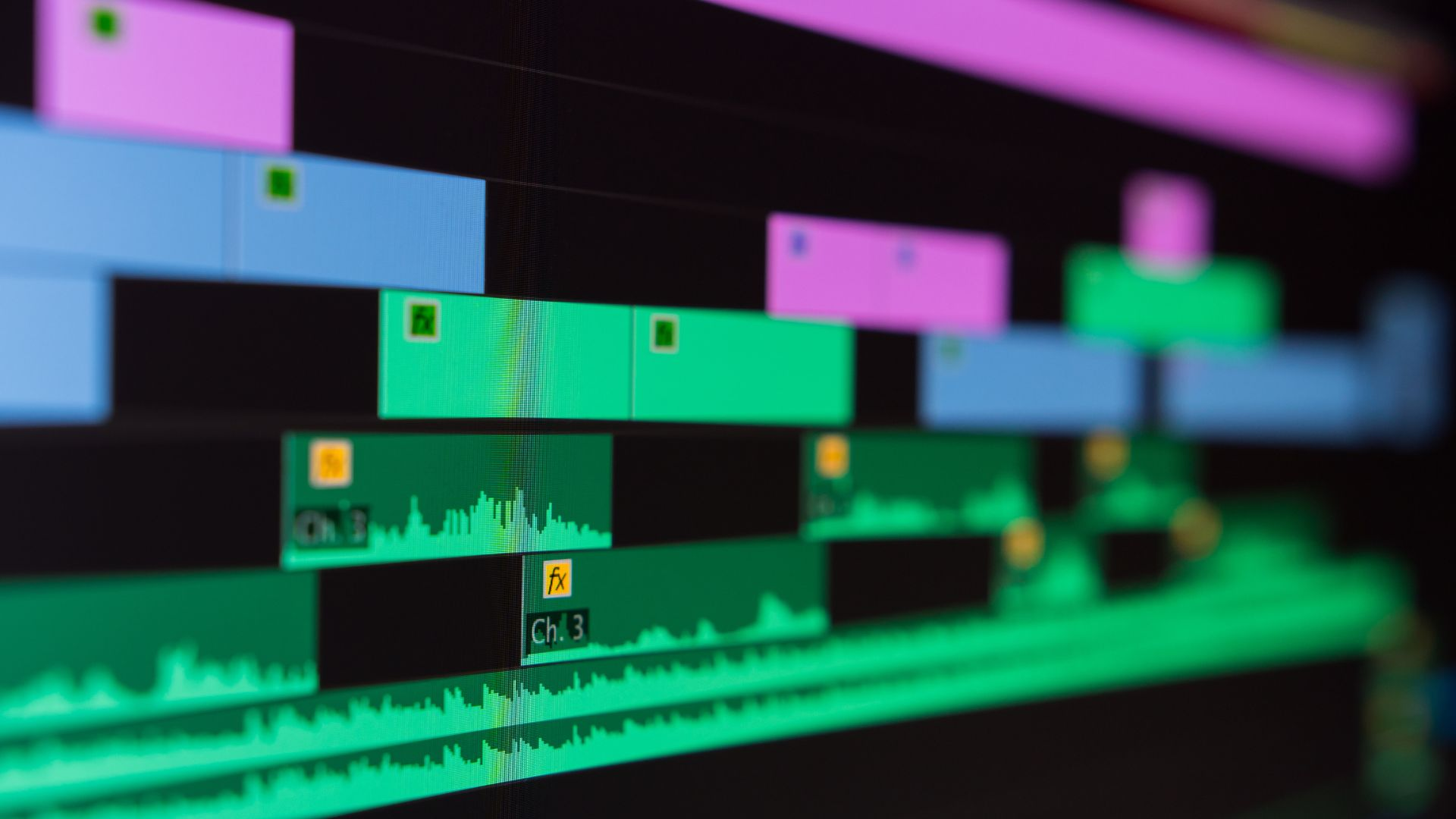
Edit a Podcast- Step 4: One final listen
One crucial step in the podcast editing process is conducting a final listening session. After you’ve removed unwanted noise, added music, and made all the necessary edits to your hour-long episode, it’s important to take the time to listen to the entire edited podcast from start to finish.
Listen with fresh ears
Start by approaching the final listening session with fresh ears. Take a break from the recording and editing process, clear your mind, and listen to the episode as if you were a first-time listener. This will help you gain a new perspective and evaluate the overall experience from an audience’s point of view.
Check and review
Pay close attention to the quality of your podcast audio during the final listening. Listen for any remaining background noise, distortions, or inconsistencies in volume levels.
Ensure that the transitions among edited audio are smooth and seamless, without any jarring or abrupt changes that could disrupt your podcast listeners.
Take notes and make adjustments
As you listen to your audio file, make note of any areas that require further attention or improvement. This can include specific time stamps that need editing, sections that need trimming or re-recording, or any technical issues that need addressing. Use these notes as a guide to implement final adjustments and refinements.
By following these steps during the final listening stage, you ensure that your podcast episode receives a thorough review for sound clarity, coherence, and overall listener experience. Taking the time to critically assess your episode before publishing will help you fine-tune it to meet the industry standard and provide your audience with an enjoyable and engaging listening experience.
Edit a Podcast- Step 5: Export and save
Export and preserve
The last step of your post-production process is to export and store your recording. Save and export your final edited product in the desired audio format, such as MP3 or WAV, to ensure compatibility with various platforms and devices. Name the file appropriately, including the episode number and title for easy identification.
For more information: What Is The Best Podcast Audio File Format?
Backup audio file
If you are not using Descript it is essential to create backup copies of your exported podcasts to protect against data loss. Consider using cloud storage services like Dropbox, Google Drive, or an external backup drive to keep additional copies of your files.
Remember, each step plays a crucial role in crafting a high-quality podcast. Whether you’re a beginner or a podcast professional, following these steps will help you create content that captivates your audience. So, grab your recording equipment, dive into the editing process, and unleash your creativity to produce an exceptional podcast that reflects your unique voice and style.

Podcast Editing Software
Along with podcast equipment, editing software is a must-have preparation.
A Digital Audio Workstation (DAW) is a specialized software application designed for recording, editing, mixing, and mastering audio. Here are some considerations to help you decide if a digital audio workstation is right for you:
Descript– Best podcast software!
Pros
- Edit your podcast by editing the text transcript, easy to make changes, remove unnecessary words, and rearrange content, as the edits are automatically applied to the audio.
- Seamless integration with popular tools like Adobe Premiere Pro and Final Cut Pro
Cons
- Reliance on a stable internet connection for cloud-based functionality
- May not have the same level of advanced editing tools found in dedicated digital audio workstations (DAWs) like Adobe Audition or Pro Tools
Audacity
- Pros
Audacity is an open-source and free software that offers a wide range of editing tools, including noise reduction, equalization, and effects.
It is beginner-friendly and available on multiple platforms.
- Cons
The interface may appear outdated compared to some other software, and it lacks some advanced features found in professional-grade software.
Adobe Audition
Adobe Audition is an external editing software widely used in the industry. It offers a comprehensive set of tools and features that make it a popular choice among podcasters and audio professionals.
- Pros
Offers a comprehensive set of editing tools.
Provides advanced functions like spectral editing, multi-track mixing, and extensive audio effects.
- Cons
The software comes with a subscription-based pricing model, which may be a drawback for some users. It also has a steeper learning curve compared to simpler software options.
GarageBand
- Pros
It is free software available exclusively for Mac users. It offers a user-friendly interface and a range of editing tools suitable for basic to intermediate podcast editing.
Integrates seamlessly with other Apple products.
- Cons
May not provide as many advanced features and customization options as some other software.
Limited to Mac users only.
Take time to figure out more about Audacity vs Garageband: What To Use For Podcast Editing
Pro Tools
- Pros
An industry-standard software used in professional audio production.
Offers advanced editing tools, extensive plugin support, and multi-track capabilities, making it suitable for complex podcast projects and professional audio engineers.
- Cons
The full version can be quite expensive.
May also require a higher level of technical proficiency to fully utilize its capabilities.
When choosing podcast editing software, consider your specific needs, budget, and level of expertise. It’s important to try out different options and find the software that best suits your editing style and requirements.

Podcast Editing Tips
While recording
Capturing high-quality sound right from the start can save you a lot of time and effort during the podcast editing time. Choose good recording software and a quiet location for recording to minimize background noise and unwanted distractions.
To reduce plosive sounds and enhance vocal performance, use a pop filter to help. If you’re recording a podcast or any content with different segments, take short breaks between each segment to create natural pauses in your podcasts. An audio interface allows you to monitor your recording in real-time by connecting headphones or studio monitors directly to the interface.

While Editing
Here are some podcast editing tips to edit audio in a smooth way and help streamline your podcast production process:
Create A Template
If you have a consistent podcast format, create a podcast outline template with pre-configured tracks, effects, and settings. This will save you time when setting up each new episode and ensure consistency across episodes.
Utilize markers or labels
Use markers or labels within your podcast editing software to mark important sections, transitions, or areas that need further attention. This will help you quickly locate and navigate to specific parts of the episode during the editing process.
Start with the essentials
Begin by editing out any mistakes, long pauses, or background noise. Trim unnecessary parts, tighten up conversations, and remove repetitive words and phrases. Focus on maintaining a natural and coherent dialogue.
By implementing these tips, you can streamline your editing workflow, save time, and produce a smooth and professional podcast.
How To Edit A Podcast – Summary
In conclusion, editing a podcast can be an exciting and rewarding process that allows you to transform your raw recordings into a polished and captivating final podcast. By following the steps outlined in this guide, you can navigate the editing with confidence and achieve professional-quality results.
To summarize, editing a podcast involves several important steps to enhance the whole quality and create a professional and engaging final product. By gathering and organizing all necessary files, setting up the right editing software, and cleaning up the audio by removing unwanted elements, you can significantly improve the listening experience.
Throughout this process, it’s crucial to choose the right tools and software that suit your needs. While editing requires effort, the results are well worth it. By following these tips and techniques, you can create a standout podcast that captivates your audience and leaves a lasting impression.
Want more podcasting advice? I Can Help You!
With my services, I can help you make your podcast dream come true. From recording, hosting and especially editing, you can focus fully on producing quality content and leave the burden to my team.
Need More Support? Book a Free Consultation NOW!
Podcasters out there, if you have your podcast community with dedicated listeners, it’s time to turn them into loyal buyers! Let me help you with 5 secrets in my FREE E-book!
Don’t miss out on this opportunity to boost your podcast’s revenue.


